iSpring nền tảng xây dựng eLearning cho doanh nghiệp
Quote from bsdinsight on 13 November 2023, 20:34Khách hàng của iSpring trên toàn cầu
Easy eLearning authoring in PowerPoint
iSpring Suite is a fast and user‑friendly eLearning toolkit that builds into your PowerPoint. With iSpring Suite, you can easily create a course, record narration, put together a quiz, and publish the course online — even with no experience in eLearning development.
Turn presentations into online courses
You can create online courses from your PowerPoint, Word, and PDF files in a few clicks. Just open your file, click Publish, and your course is ready to go.
PowerPoint to SCORM
With iSpring, you can make professional looking eLearning content with no training. Simply convert your slides into SCORM/xAPI courses or build them from scratch the same way you create presentations.
Word and PDF docs to eBooks
Turn your Word, PPT, and PDF files into interactive e-books with a pageflip effect. Publish them to SCORM or xAPI and track what learners are reading and how far they have progressed.
Create video lectures
Make your presentations spring to life by combining video with PowerPoint slides. Your learners can change the relative proportions of the slide and video to focus on what matters most.
Build interactive assessments
Quiz creation is a breeze with 14 ready-made question templates. Create assessments with videos, drag-and-drops, branching, flexible scoring, and customizable testing rules.
Record screencasts and software tutorials
With iSpring Suite, you can create high-quality screencasts: capture all or part of your screen, spotlight mouse actions, add shortcuts, and include visual hints for each step.
Create interactive role-plays
Design real-life scenarios to bolster your team’s communication skills. Create branching scenarios, add voice-overs, and use built-in characters and locations to make conversations truly authentic.
Add eLearning interactions
Visualize your content with iSpring eLearning interactions. Use 14 ready-made templates to create diagrams, timelines, glossaries, catalogs, FAQs, and more.
Content Library
89,000+ royalty-free course templates, characters, locations, icons, and buttons — everything you need is right in your iSpring Suite.
Build characters that resonate with your learners
Create illustrated characters that match your brand identity and reflect the rich diversity of our world. Our new Character Builder lets you select the right look and outfit for your characters then add them to slides in just a few clicks.
Give your course a unique look and feel
Incorporate your brand identity using your brand color palette, fonts, and control buttons. Or create something entirely new by redesigning the course player any way you like. Make customization a breeze with a collection of ready-made player themes.
Video sau đây trình bày chi tiết các chức năng của iSpring
[embedpress]https://youtu.be/gWluE_xc-fk?si=6uIfZoVwdpLy1ZbQ[/embedpress]
Khách hàng của iSpring trên toàn cầu

Easy eLearning authoring in PowerPoint
iSpring Suite is a fast and user‑friendly eLearning toolkit that builds into your PowerPoint. With iSpring Suite, you can easily create a course, record narration, put together a quiz, and publish the course online — even with no experience in eLearning development.

Turn presentations into online courses
You can create online courses from your PowerPoint, Word, and PDF files in a few clicks. Just open your file, click Publish, and your course is ready to go.
PowerPoint to SCORM
With iSpring, you can make professional looking eLearning content with no training. Simply convert your slides into SCORM/xAPI courses or build them from scratch the same way you create presentations.

Word and PDF docs to eBooks
Turn your Word, PPT, and PDF files into interactive e-books with a pageflip effect. Publish them to SCORM or xAPI and track what learners are reading and how far they have progressed.

Create video lectures
Make your presentations spring to life by combining video with PowerPoint slides. Your learners can change the relative proportions of the slide and video to focus on what matters most.
Build interactive assessments
Quiz creation is a breeze with 14 ready-made question templates. Create assessments with videos, drag-and-drops, branching, flexible scoring, and customizable testing rules.
Record screencasts and software tutorials
With iSpring Suite, you can create high-quality screencasts: capture all or part of your screen, spotlight mouse actions, add shortcuts, and include visual hints for each step.
Create interactive role-plays
Design real-life scenarios to bolster your team’s communication skills. Create branching scenarios, add voice-overs, and use built-in characters and locations to make conversations truly authentic.
Add eLearning interactions
Visualize your content with iSpring eLearning interactions. Use 14 ready-made templates to create diagrams, timelines, glossaries, catalogs, FAQs, and more.
Content Library
89,000+ royalty-free course templates, characters, locations, icons, and buttons — everything you need is right in your iSpring Suite.
Build characters that resonate with your learners
Create illustrated characters that match your brand identity and reflect the rich diversity of our world. Our new Character Builder lets you select the right look and outfit for your characters then add them to slides in just a few clicks.
Give your course a unique look and feel
Incorporate your brand identity using your brand color palette, fonts, and control buttons. Or create something entirely new by redesigning the course player any way you like. Make customization a breeze with a collection of ready-made player themes.
Video sau đây trình bày chi tiết các chức năng của iSpring