Advanced Lookup trong Dynamics 365
Quote from bsdinsight on 19 November 2023, 09:35Advanced Lookup là chức năng giúp người dùng gia tăng khả năng tìm kiếm thông tin của Dynamics 365. Chức năng này giúp bạn dễ dàng thêm 1 cột (trường dữ liệu) vào danh mục tìm kiếm của Dynamics 365. Ví dụ như bạn muốn thêm cột màu sắc vào cột tìm kiếm để lọc nhanh các khách hàng thích xe màu đen, hoặc tìm kiếm các xe màu đen, hoặc các thiết bị, phụ tùng màu đen phù hợp với xe của khách hàng để lắp ráp cho khách hàng. Với chức năng Advanced Lookup, bạn đơn giản là thêm cột “Màu sắc” vào trong danh mục lọc, tìm kiếm cho Dynamics 365 hiểu
In the Power Platform Admin Center, go to Settings > Features and look for settings under the Advanced find options section.
By default, the “Show advanced lookup in lookup fields within Edit filters” setting will be Off and you can turn it On as shown above.
While the setting is Off, filter the lookup columns in the Edit filters look as below:
But once you turn on the settings, it will show the Advanced lookup option as seen below:
Clicking on “Advanced lookup”, will open a popup window where you can find the required record using either the Search option or using the views shown on the screen:
Conclusion
Editing filters for the lookup columns has now become much easier for users using the Advanced Lookup feature.
Advanced Lookup là chức năng giúp người dùng gia tăng khả năng tìm kiếm thông tin của Dynamics 365. Chức năng này giúp bạn dễ dàng thêm 1 cột (trường dữ liệu) vào danh mục tìm kiếm của Dynamics 365. Ví dụ như bạn muốn thêm cột màu sắc vào cột tìm kiếm để lọc nhanh các khách hàng thích xe màu đen, hoặc tìm kiếm các xe màu đen, hoặc các thiết bị, phụ tùng màu đen phù hợp với xe của khách hàng để lắp ráp cho khách hàng. Với chức năng Advanced Lookup, bạn đơn giản là thêm cột “Màu sắc” vào trong danh mục lọc, tìm kiếm cho Dynamics 365 hiểu
In the Power Platform Admin Center, go to Settings > Features and look for settings under the Advanced find options section.

By default, the “Show advanced lookup in lookup fields within Edit filters” setting will be Off and you can turn it On as shown above.
While the setting is Off, filter the lookup columns in the Edit filters look as below:
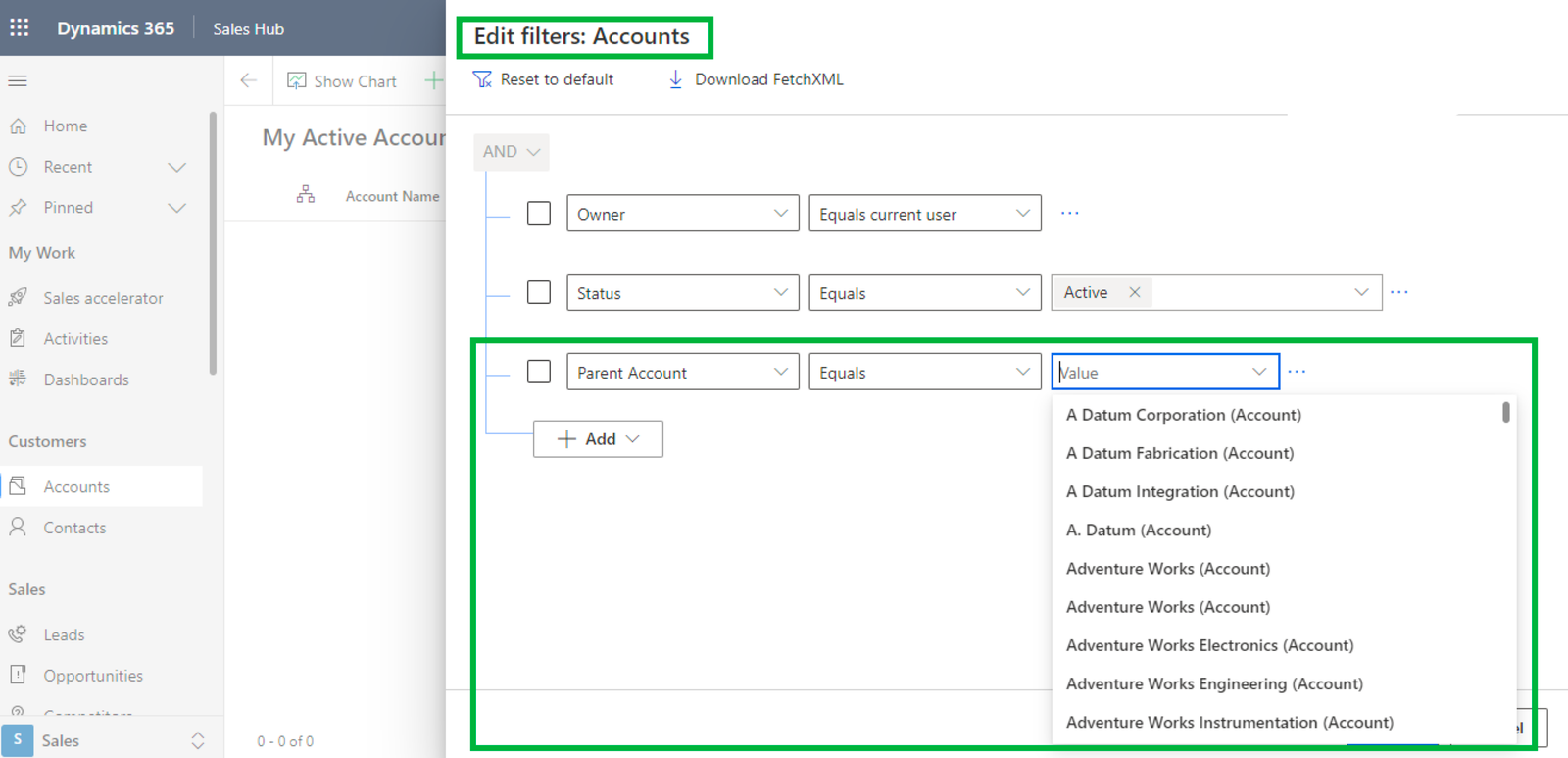
But once you turn on the settings, it will show the Advanced lookup option as seen below:
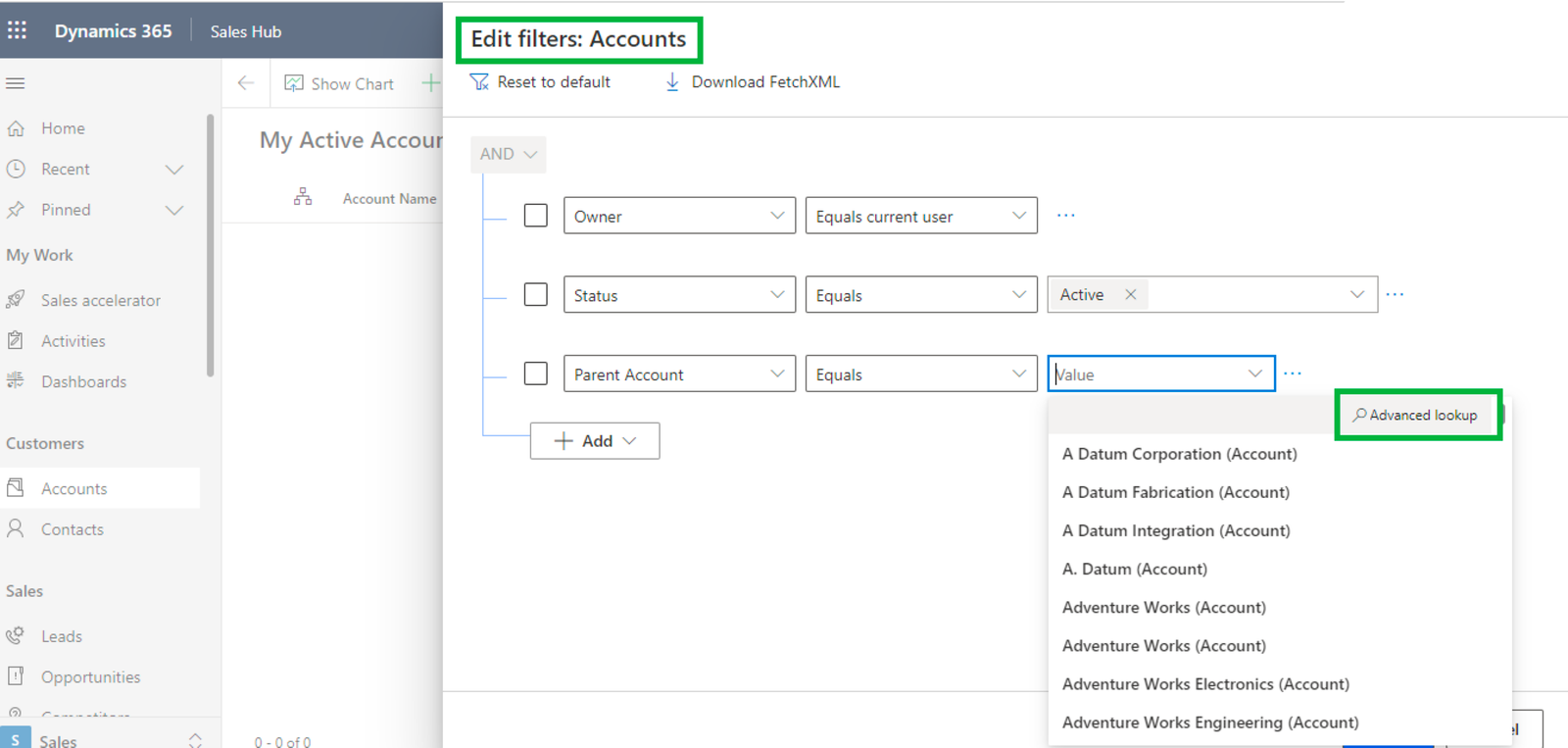
Clicking on “Advanced lookup”, will open a popup window where you can find the required record using either the Search option or using the views shown on the screen:
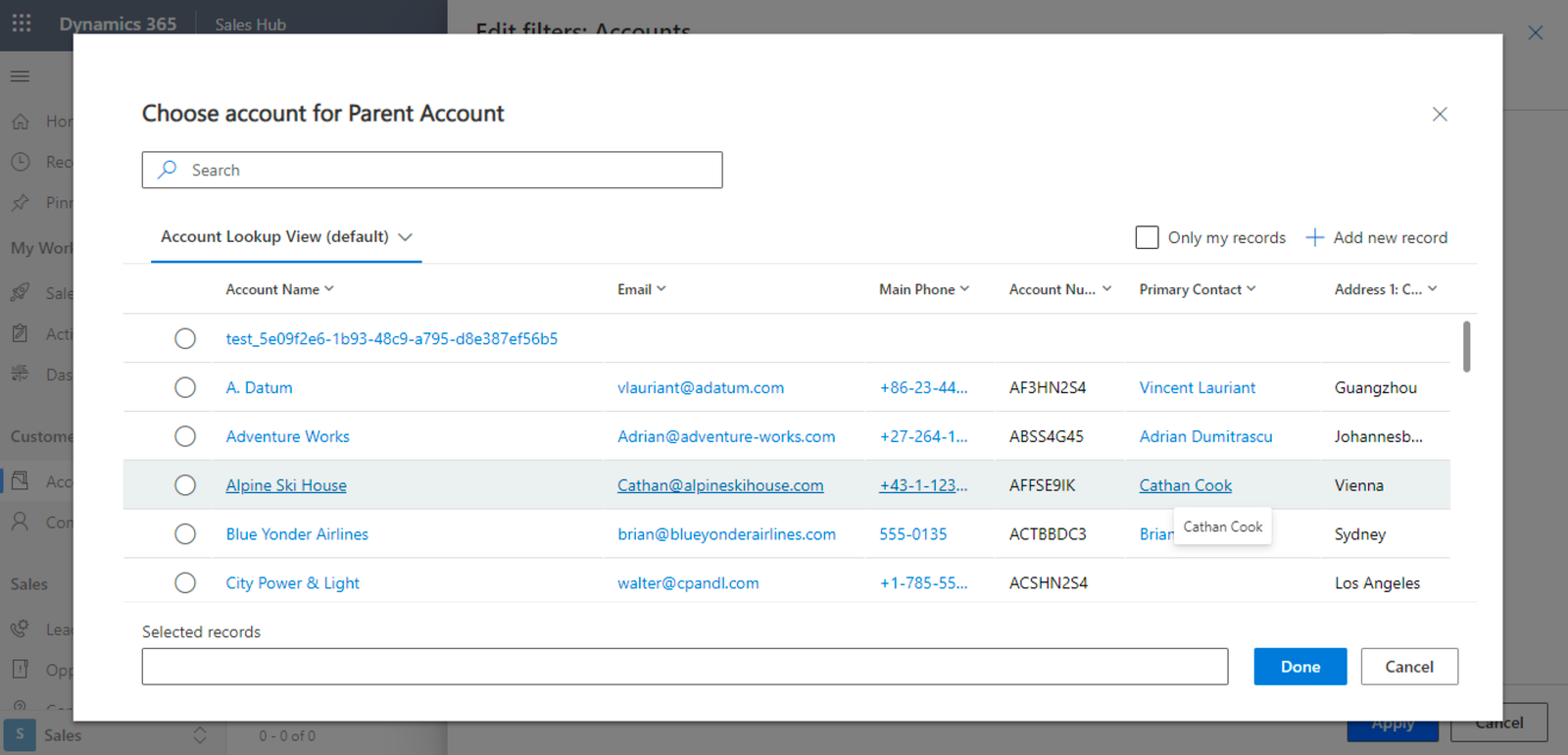
Conclusion
Editing filters for the lookup columns has now become much easier for users using the Advanced Lookup feature.