Cân nhắc các giới hạn của Power BI Premium Per User
Quote from bsdinsight on 28 November 2023, 11:09Considerations when working with Premium Per User licenses.
Premium Per User is the lowest entry-point for Power BI Premium features. It’s built upon the Premium platform with built-in mechanisms ensuring that PPU users can use the platform’s ability to scale. PPU is designed to support enterprise workloads including Power BI items with size limits equivalent to that of a P3. For datasets, the 100-GB limit is documented in the Capacities and SKUs table.
Your entire PPU tenant has the same 100-TB storage limit that is applied to a Premium capacity.
PPU model refresh parallelism limits depend on the number of licenses your organization owns. The lowest PPU model refresh parallelism limit is 40, and the highest is 160.
If your PPU trial expires, you and your users can still access the workspace, but content that requires the license is unavailable. You must then either move the workspace to a Premium capacity, or turn off the requirement.
The export API for PPU is available for paginated reports, with a limit of one call every 5 minutes, per user. Power BI reports aren’t supported.
The Export Power BI report to file REST API isn’t supported for PPU.
The number of refreshes isn’t restricted.
The Power BI Premium metrics app isn’t currently supported for PPU.
You can’t have a dataflow run in a PPU workspace, import it to a Power BI dataset in another workspace, and then allow users without a PPU license to access the content.
Any workspace migrated from a PPU environment to a non-PPU environment (such as Premium or shared environments) must have its datasets refreshed before use. Reports opened after such migrations without being refreshed will fail with an error like: This operation isn’t allowed, as the database ‘database name’ is in a blocked state. You might need to do a full refresh through SSMS to fix this.
When using PPU you can’t share data between tenants. For example, if you have a dataflow on a PPU capacity, you can’t pull its data from a different tenant.
Considerations when working with Premium Per User licenses.
-
Premium Per User is the lowest entry-point for Power BI Premium features. It’s built upon the Premium platform with built-in mechanisms ensuring that PPU users can use the platform’s ability to scale. PPU is designed to support enterprise workloads including Power BI items with size limits equivalent to that of a P3. For datasets, the 100-GB limit is documented in the Capacities and SKUs table.
-
Your entire PPU tenant has the same 100-TB storage limit that is applied to a Premium capacity.
-
PPU model refresh parallelism limits depend on the number of licenses your organization owns. The lowest PPU model refresh parallelism limit is 40, and the highest is 160.
-
If your PPU trial expires, you and your users can still access the workspace, but content that requires the license is unavailable. You must then either move the workspace to a Premium capacity, or turn off the requirement.
-
The export API for PPU is available for paginated reports, with a limit of one call every 5 minutes, per user. Power BI reports aren’t supported.
-
The Export Power BI report to file REST API isn’t supported for PPU.
-
The number of refreshes isn’t restricted.
-
The Power BI Premium metrics app isn’t currently supported for PPU.
-
You can’t have a dataflow run in a PPU workspace, import it to a Power BI dataset in another workspace, and then allow users without a PPU license to access the content.
-
Any workspace migrated from a PPU environment to a non-PPU environment (such as Premium or shared environments) must have its datasets refreshed before use. Reports opened after such migrations without being refreshed will fail with an error like: This operation isn’t allowed, as the database ‘database name’ is in a blocked state. You might need to do a full refresh through SSMS to fix this.
-
When using PPU you can’t share data between tenants. For example, if you have a dataflow on a PPU capacity, you can’t pull its data from a different tenant.