Chat GPT and Dynamics 365
Quote from bsdinsight on 14 November 2023, 11:10
Hỏi luôn chính chủ Chat GPT và nhận được câu trả lời ngay
Triển khai GPT (Generative Pre-trained Transformer) vào Dynamics 365 đòi hỏi việc tích hợp công nghệ trí tuệ nhân tạo vào hệ thống quản lý quan hệ khách hàng của bạn. Dưới đây là các bước chung để triển khai GPT vào Dynamics 365:
Đánh giá yêu cầu của bạn:
- Xác định mục tiêu cụ thể của việc triển khai GPT trong Dynamics 365 của bạn. Bạn muốn sử dụng GPT để tối ưu hóa hỗ trợ khách hàng, tăng cường tự động hóa trả lời câu hỏi, hoặc cải thiện trải nghiệm người dùng?
Chọn một phiên bản GPT:
- Xác định phiên bản cụ thể của GPT bạn muốn triển khai. OpenAI cung cấp nhiều phiên bản khác nhau của GPT với các tính năng và hạn chế khác nhau.
Xây dựng hoặc mua một ứng dụng hoặc dịch vụ AI:
- Nếu bạn không có kỹ năng phát triển AI trong nhóm của bạn, bạn có thể xem xét việc mua một ứng dụng hoặc dịch vụ AI từ các nhà cung cấp chuyên nghiệp hoặc hợp tác với các công ty phần mềm để xây dựng giải pháp tùy chỉnh cho bạn.
Tích hợp GPT vào Dynamics 365:
- Nếu bạn có đội ngũ phát triển AI, họ sẽ cần tích hợp mô hình GPT vào Dynamics 365 của bạn. Điều này có thể đòi hỏi việc sử dụng API hoặc SDK cung cấp bởi nhà phát triển của GPT. Bạn sẽ cần khóa API hoặc thông tin xác thực để kết nối với dịch vụ GPT.
Đào tạo và Tinh chỉnh mô hình:
- Nếu bạn đang sử dụng phiên bản tùy chỉnh của GPT hoặc muốn tối ưu hóa mô hình cho nhu cầu cụ thể của bạn, bạn cần đào tạo và tinh chỉnh mô hình của mình. Điều này đòi hỏi tập dữ liệu phù hợp và kiến thức vững về machine learning.
Kiểm thử và Tối ưu hóa:
- Sau khi tích hợp, hãy kiểm tra kỹ lưỡng hệ thống của bạn để đảm bảo rằng GPT hoạt động đúng cách trong mọi tình huống. Nếu cần, điều chỉnh các thiết lập hoặc tối ưu hóa mô hình để cải thiện hiệu suất.
Duy trì và Cập nhật:
- Theo dõi hiệu suất của GPT và đảm bảo rằng nó vẫn hoạt động đúng cách khi có thay đổi trong dữ liệu hoặc yêu cầu kinh doanh. Đôi khi, bạn cũng cần cập nhật mô hình của mình để giữ cho nó hiệu quả và chính xác.
Bảo mật và Tuân thủ:
- Đảm bảo rằng bạn tuân thủ các quy định bảo mật và quy định về dữ liệu khi sử dụng GPT trong ứng dụng Dynamics 365 của bạn. Bảo vệ thông tin khách hàng và tuân thủ các quy định về quyền riêng tư là rất quan trọng.
Lưu ý rằng việc triển khai GPT vào Dynamics 365 đòi hỏi một cấp độ cao về kiến thức về trí tuệ nhân tạo và phát triển phần mềm. Nếu bạn không có đội ngũ phát triển hoặc chuyên gia AI trong công ty của bạn, bạn nên xem xét việc hợp tác với các công ty chuyên nghiệp hoặc tìm kiếm giải pháp AI có sẵn mà bạn có thể tích hợp vào Dynamics 365.

Hỏi luôn chính chủ Chat GPT và nhận được câu trả lời ngay
Triển khai GPT (Generative Pre-trained Transformer) vào Dynamics 365 đòi hỏi việc tích hợp công nghệ trí tuệ nhân tạo vào hệ thống quản lý quan hệ khách hàng của bạn. Dưới đây là các bước chung để triển khai GPT vào Dynamics 365:
-
Đánh giá yêu cầu của bạn:
- Xác định mục tiêu cụ thể của việc triển khai GPT trong Dynamics 365 của bạn. Bạn muốn sử dụng GPT để tối ưu hóa hỗ trợ khách hàng, tăng cường tự động hóa trả lời câu hỏi, hoặc cải thiện trải nghiệm người dùng?
-
Chọn một phiên bản GPT:
- Xác định phiên bản cụ thể của GPT bạn muốn triển khai. OpenAI cung cấp nhiều phiên bản khác nhau của GPT với các tính năng và hạn chế khác nhau.
-
Xây dựng hoặc mua một ứng dụng hoặc dịch vụ AI:
- Nếu bạn không có kỹ năng phát triển AI trong nhóm của bạn, bạn có thể xem xét việc mua một ứng dụng hoặc dịch vụ AI từ các nhà cung cấp chuyên nghiệp hoặc hợp tác với các công ty phần mềm để xây dựng giải pháp tùy chỉnh cho bạn.
-
Tích hợp GPT vào Dynamics 365:
- Nếu bạn có đội ngũ phát triển AI, họ sẽ cần tích hợp mô hình GPT vào Dynamics 365 của bạn. Điều này có thể đòi hỏi việc sử dụng API hoặc SDK cung cấp bởi nhà phát triển của GPT. Bạn sẽ cần khóa API hoặc thông tin xác thực để kết nối với dịch vụ GPT.
-
Đào tạo và Tinh chỉnh mô hình:
- Nếu bạn đang sử dụng phiên bản tùy chỉnh của GPT hoặc muốn tối ưu hóa mô hình cho nhu cầu cụ thể của bạn, bạn cần đào tạo và tinh chỉnh mô hình của mình. Điều này đòi hỏi tập dữ liệu phù hợp và kiến thức vững về machine learning.
-
Kiểm thử và Tối ưu hóa:
- Sau khi tích hợp, hãy kiểm tra kỹ lưỡng hệ thống của bạn để đảm bảo rằng GPT hoạt động đúng cách trong mọi tình huống. Nếu cần, điều chỉnh các thiết lập hoặc tối ưu hóa mô hình để cải thiện hiệu suất.
-
Duy trì và Cập nhật:
- Theo dõi hiệu suất của GPT và đảm bảo rằng nó vẫn hoạt động đúng cách khi có thay đổi trong dữ liệu hoặc yêu cầu kinh doanh. Đôi khi, bạn cũng cần cập nhật mô hình của mình để giữ cho nó hiệu quả và chính xác.
-
Bảo mật và Tuân thủ:
- Đảm bảo rằng bạn tuân thủ các quy định bảo mật và quy định về dữ liệu khi sử dụng GPT trong ứng dụng Dynamics 365 của bạn. Bảo vệ thông tin khách hàng và tuân thủ các quy định về quyền riêng tư là rất quan trọng.
Lưu ý rằng việc triển khai GPT vào Dynamics 365 đòi hỏi một cấp độ cao về kiến thức về trí tuệ nhân tạo và phát triển phần mềm. Nếu bạn không có đội ngũ phát triển hoặc chuyên gia AI trong công ty của bạn, bạn nên xem xét việc hợp tác với các công ty chuyên nghiệp hoặc tìm kiếm giải pháp AI có sẵn mà bạn có thể tích hợp vào Dynamics 365.
Quote from bsdinsight on 14 November 2023, 11:18How could GPT change the way Dynamics 365 users work?
With the generative AI functionalities that GPT brings to the table, Dynamics 365 users could witness some powerful outcomes. Potentially it could increase productivity by automatically drafting personalised responses to save users’ time for more value-added activities. It also promotes a low-code way of working by allowing users to generate expressions, flows and segments using natural language.
For instance, customer service teams could use natural language processing to better understand and quickly respond to enquiries. Instead of relying on rigid scripts or canned responses, service representatives could use GPT to generate highly personalised answers, improving customer satisfaction and loyalty.
Similarly, sales teams could use GPT to create more effective sales proposals featuring compelling and persuasive messages that resonate with customers.
Of course, GPT is not without its challenges. Many have highlighted examples of factually incorrect responses, and the content can reflect the biases of the data used for training. This underlines how crucial it is to store high-quality data in Dynamics 365. If the CRM data is inaccurate or incomplete, you cannot blindly rely on AI responses.
Let’s look at 3 powerful Dynamics 365 features that are powered by GPT below. These are not the only AI capabilities available in Dynamics 365. To get a complete picture, please read more about Dynamics 365 Copilot and our 2023 Release Wave 2 highlights.
How could GPT change the way Dynamics 365 users work?
With the generative AI functionalities that GPT brings to the table, Dynamics 365 users could witness some powerful outcomes. Potentially it could increase productivity by automatically drafting personalised responses to save users’ time for more value-added activities. It also promotes a low-code way of working by allowing users to generate expressions, flows and segments using natural language.
For instance, customer service teams could use natural language processing to better understand and quickly respond to enquiries. Instead of relying on rigid scripts or canned responses, service representatives could use GPT to generate highly personalised answers, improving customer satisfaction and loyalty.
Similarly, sales teams could use GPT to create more effective sales proposals featuring compelling and persuasive messages that resonate with customers.
Of course, GPT is not without its challenges. Many have highlighted examples of factually incorrect responses, and the content can reflect the biases of the data used for training. This underlines how crucial it is to store high-quality data in Dynamics 365. If the CRM data is inaccurate or incomplete, you cannot blindly rely on AI responses.
Let’s look at 3 powerful Dynamics 365 features that are powered by GPT below. These are not the only AI capabilities available in Dynamics 365. To get a complete picture, please read more about Dynamics 365 Copilot and our 2023 Release Wave 2 highlights.
Quote from bsdinsight on 14 November 2023, 11:261) AI content ideas and natural language segments in Dynamics 365 Marketing
Marketers compete with many other brands to grab their prospect’s attention through email in just a few seconds. Creating an engaging email from scratch that is opened and acted upon can be especially tough.
With the new AI-powered Copilot in Dynamics 365 Marketing, you’ll be able to describe the key messaging points for an email, and AI will generate up to 20 email content suggestions that you can develop.
This could be a massive help for marketers who may occasionally struggle with writer’s block and need a little inspiration to get the creative juices flowing. With the initial AI outline, you can get a first draft ready quickly and use that as a starting point for further refinement.
Embedded GPT will generate content consistent with your previous marketing messages regarding brand style, tone, and structure.
This feature is available in the United States and in English language environments only. Availability in other geographies will be communicated at a later date.
In addition to this, you can now quickly create segments in real-time marketing using natural language queries without dealing with complex data structures. For example, to create a segment for contacts based in London, you can simply type “contacts with email addresses that allow bulk emails based in London” without manually selecting specific tables.
A Query Assist panel will suggest a data structure, which you can refine to include more details if needed.
Remember that this isn’t a complete solution for complex segments, but it’s a great starting point to quickly build criteria and fine-tune the results to get the desired segment.
1) AI content ideas and natural language segments in Dynamics 365 Marketing
Marketers compete with many other brands to grab their prospect’s attention through email in just a few seconds. Creating an engaging email from scratch that is opened and acted upon can be especially tough.
With the new AI-powered Copilot in Dynamics 365 Marketing, you’ll be able to describe the key messaging points for an email, and AI will generate up to 20 email content suggestions that you can develop.
This could be a massive help for marketers who may occasionally struggle with writer’s block and need a little inspiration to get the creative juices flowing. With the initial AI outline, you can get a first draft ready quickly and use that as a starting point for further refinement.
Embedded GPT will generate content consistent with your previous marketing messages regarding brand style, tone, and structure.
This feature is available in the United States and in English language environments only. Availability in other geographies will be communicated at a later date.
In addition to this, you can now quickly create segments in real-time marketing using natural language queries without dealing with complex data structures. For example, to create a segment for contacts based in London, you can simply type “contacts with email addresses that allow bulk emails based in London” without manually selecting specific tables.
A Query Assist panel will suggest a data structure, which you can refine to include more details if needed.
Remember that this isn’t a complete solution for complex segments, but it’s a great starting point to quickly build criteria and fine-tune the results to get the desired segment.

Quote from bsdinsight on 14 November 2023, 11:282) Get email response suggestions using Sales Copilot
The new Sales Copilot( formerly Viva Sales) will help sellers draft email responses for different scenarios without writing messages from scratch.
Suppose you want to reply to an enquiry, write a proposal or offer a discount to a prospect. Typically this involves spending a lot of time writing messages by pulling in the relevant account details from Dynamics 365.
Instead, by choosing the type of response you want to send, Sales Copilot will automatically generate an email with personalised text, along with details such as product descriptions, price and deadlines. The seller can review this and make any modifications to reflect their tone before sending it. The feature is now generally available for users.
With some help from generative AI, sellers can save time and improve their communication and follow-ups, leading to more sales and success.
Another feature also allows teams to follow up with prospects with AI-generated meeting summaries. Copilot automatically transcripts a Teams meeting and provide a conversation summary with highlights, action items and other KPIs at the end of a call.
Then it intelligently drafts an email you can send to prospects without spending hours recapping a conversation and switching between systems to access the data you need.
2) Get email response suggestions using Sales Copilot
The new Sales Copilot( formerly Viva Sales) will help sellers draft email responses for different scenarios without writing messages from scratch.
Suppose you want to reply to an enquiry, write a proposal or offer a discount to a prospect. Typically this involves spending a lot of time writing messages by pulling in the relevant account details from Dynamics 365.
Instead, by choosing the type of response you want to send, Sales Copilot will automatically generate an email with personalised text, along with details such as product descriptions, price and deadlines. The seller can review this and make any modifications to reflect their tone before sending it. The feature is now generally available for users.
With some help from generative AI, sellers can save time and improve their communication and follow-ups, leading to more sales and success.
Another feature also allows teams to follow up with prospects with AI-generated meeting summaries. Copilot automatically transcripts a Teams meeting and provide a conversation summary with highlights, action items and other KPIs at the end of a call.
Then it intelligently drafts an email you can send to prospects without spending hours recapping a conversation and switching between systems to access the data you need.

Quote from bsdinsight on 14 November 2023, 14:253) Build Power Automate flows with natural language queries
Building Power Automate flows can be time-consuming and often requires technical assistance. This new feature will allow users to create flows faster than ever by describing what they want in everyday language.
Suppose you want to build a flow that sends a Microsoft Teams notification and send an email anytime you receive a response to a feedback survey form. AI will use natural language processing to interpret your description and automatically turn words into a workflow.
This capability is perfect for simple flows such as “create a task when a high-priority email is received “, “send a notification when an opportunity is closed”, or “create a Dynamics 365 record when an email is received”.
To ensure that AI generates flows as accurately as possible that don’t require much customisation, you’d need to be as specific as possible in these descriptions.
While this feature might not be realistic for creating complex flows, it has the potential to significantly reduce the time needed to create flows from scratch without manually choosing various triggers and writing code or expressions. Plus, it’s a great starting point for those new to Power Automate, saving them time and eliminating the need for expert help.
This feature is currently only available to tenants in the United States and is expected to reach general availability, including the EU region, this September as part of the 2023 Release Wave 1.
3) Build Power Automate flows with natural language queries
Building Power Automate flows can be time-consuming and often requires technical assistance. This new feature will allow users to create flows faster than ever by describing what they want in everyday language.
Suppose you want to build a flow that sends a Microsoft Teams notification and send an email anytime you receive a response to a feedback survey form. AI will use natural language processing to interpret your description and automatically turn words into a workflow.
This capability is perfect for simple flows such as “create a task when a high-priority email is received “, “send a notification when an opportunity is closed”, or “create a Dynamics 365 record when an email is received”.
To ensure that AI generates flows as accurately as possible that don’t require much customisation, you’d need to be as specific as possible in these descriptions.
While this feature might not be realistic for creating complex flows, it has the potential to significantly reduce the time needed to create flows from scratch without manually choosing various triggers and writing code or expressions. Plus, it’s a great starting point for those new to Power Automate, saving them time and eliminating the need for expert help.
This feature is currently only available to tenants in the United States and is expected to reach general availability, including the EU region, this September as part of the 2023 Release Wave 1.