Forum breadcrumbs – You are here:ForumGiải pháp BSD cung cấp: Microsoft FabricThe comparison highlights key arc …
The comparison highlights key architectural differences between Microsoft Fabric and Databricks
bsdinsight@bsdinsight-com
837 Posts
#1 · 3 May 2025, 17:14
Quote from bsdinsight on 3 May 2025, 17:14The comparison highlights key architectural differences between Microsoft Fabric and Databricks that could impact performance based on specific data processing needs. Below, I’ll break down the most relevant architectural considerations and how they align with common technical requirements, followed by insights on implementation experiences based on available data. Since I don’t have personal experiences, I’ll leverage technical details and patterns from the platforms’ documented capabilities.Key Architectural Considerations
Technical Implementation ExperiencesWhile I lack direct implementation experience, I can synthesize insights from technical documentation and user patterns:
The comparison highlights key architectural differences between Microsoft Fabric and Databricks that could impact performance based on specific data processing needs. Below, I’ll break down the most relevant architectural considerations and how they align with common technical requirements, followed by insights on implementation experiences based on available data. Since I don’t have personal experiences, I’ll leverage technical details and patterns from the platforms’ documented capabilities.
Key Architectural Considerations
-
Core Engine Architecture
-
Fabric: The Native Execution Engine (built on Apache Gluten and Velox) emphasizes vectorized execution, SIMD instructions, and JIT compilation. This is optimized for high-performance analytics on structured data, particularly for TPC-DS-like workloads. Warm cluster pools with sub-10-second activation reduce cold-start latency, making it suitable for interactive or ad-hoc queries.
-
Databricks Photon: Its C++-based vectorization with AVX-512 and dynamic code generation is tailored for complex, compute-intensive workloads. Photon’s optimizations shine in scenarios with heavy predicate pushdown or dynamic query patterns, such as machine learning pipelines or large-scale ETL.
-
Consideration: If your workload involves frequent ad-hoc analytics or BI-style queries, Fabric’s warm pools and Gluten/Velox optimizations may provide faster query startup and execution. For ML or complex ETL with dynamic query patterns, Databricks’ Photon engine could offer better performance due to its aggressive code generation and AVX-512 utilization.
-
-
Storage & Performance (Delta Lake)
-
Fabric: Uses Spark 3.5, Delta 3.2, and OneLake with synchronous extended statistics generation. This reduces the need for manual optimization (e.g., ANALYZE commands) and ensures consistent performance for write-heavy workloads. OneLake’s integration with Azure Storage provides theoretically unlimited scalability.
-
Databricks: Also uses Delta Lake but relies on asynchronous optimization or manual ANALYZE commands for data skipping. This can introduce overhead for write-heavy pipelines unless automated optimization is configured via Delta Live Tables.
-
Consideration: For write-intensive workloads (e.g., real-time data ingestion), Fabric’s synchronous statistics generation may reduce latency and operational overhead. Databricks is better suited for read-heavy workloads or scenarios where optimization can be scheduled, especially with large datasets benefiting from data skipping.
-
-
Streaming Capabilities
-
Fabric Eventstream: Offers Kafka-compatible APIs with high throughput (up to 1M events/sec) and tight integration with Power BI and KQL for real-time analytics. This is ideal for time-series or event-driven use cases tied to Microsoft’s ecosystem.
-
Databricks Structured Streaming: Achieves sub-250ms latency with micro-batch processing and exactly-once semantics via Delta Live Tables. It’s optimized for complex streaming ETL or ML pipelines.
-
Consideration: Choose Fabric Eventstream for streaming workloads requiring seamless integration with Power BI or KQL (e.g., dashboarding or time-series analytics). Databricks is preferable for low-latency, complex streaming ETL or ML inference pipelines due to its micro-batch efficiency and transactional guarantees.
-
-
Security Implementation
-
Fabric: Leverages OneLake’s table/column/row-level security and Microsoft’s ecosystem (e.g., Azure AD, Purview). This is advantageous for organizations already invested in Microsoft’s security stack.
-
Databricks Unity Catalog: Provides ANSI SQL-based policies, column-level encryption, and cross-cloud SCIM support, making it more flexible for multi-cloud or hybrid environments.
-
Consideration: If your organization uses Microsoft’s security tools, Fabric’s integration simplifies governance. For multi-cloud or complex access control needs, Databricks’ Unity Catalog offers greater flexibility.
-
-
Economic Structure
-
Fabric: Spark Billing Autoscale ($0.10/vCore/hour) and OneLake storage ($0.023/GB/month) provide predictable costs but require a base SKU for non-Spark services, which may increase costs for mixed workloads.
-
Databricks: DBU-based pricing plus cloud storage ($0.02/GB/month) can be cost-effective for compute-heavy workloads but less predictable due to dual-component pricing.
-
Consideration: Fabric’s pricing suits organizations with consistent Spark usage and Microsoft ecosystem reliance. Databricks may be more cost-effective for variable workloads or multi-cloud storage optimization.
-
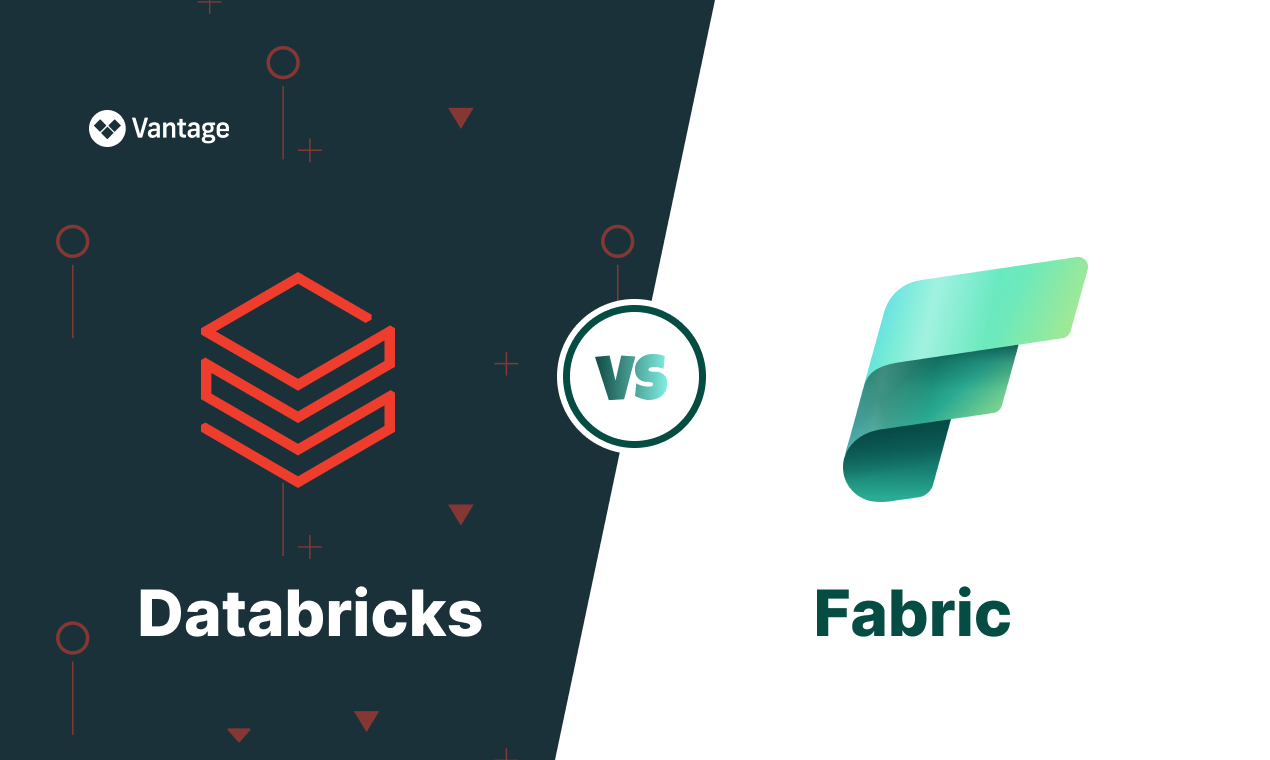
Technical Implementation Experiences
While I lack direct implementation experience, I can synthesize insights from technical documentation and user patterns:
-
Fabric Implementation: Users report fast query performance for BI workloads due to warm cluster pools and Gluten/Velox optimizations. OneLake’s seamless integration with Power BI and Azure Data Factory simplifies end-to-end pipelines for Microsoft-centric organizations. However, some note challenges with non-Spark services (e.g., KQL or Synapse) requiring additional SKUs, increasing costs for diverse workloads. Synchronous statistics generation reduces operational complexity but may add slight write overhead for very high-frequency ingestion.
-
Databricks Implementation: Photon’s performance excels in ML and complex ETL, with users citing sub-second query times for large datasets after optimization. Delta Live Tables streamline streaming pipelines but require careful configuration to achieve low latency. Unity Catalog is praised for multi-cloud governance but can be complex to set up initially. Cost unpredictability is a common concern due to DBU and infrastructure cost separation, requiring robust cost monitoring.
Recommendations for Your Requirements
To provide tailored advice, I’d need details on your specific data processing requirements (e.g., workload type, scale, latency needs, ecosystem preferences). However, here’s a general framework:
-
BI/Analytics Workloads: Fabric’s warm clusters, OneLake, and Power BI integration make it ideal for interactive dashboards or ad-hoc analytics.
-
ML/ETL Pipelines: Databricks’ Photon and Delta Live Tables are better for complex, compute-intensive, or streaming ETL/ML workloads.
-
Real-Time Streaming: Fabric for Microsoft-integrated time-series analytics; Databricks for low-latency, complex streaming ETL.
-
Cost Sensitivity: Fabric for predictable Spark costs; Databricks for optimized storage or multi-cloud flexibility.
-
Security/Governance: Fabric for Microsoft ecosystems; Databricks for multi-cloud or hybrid setups.
Click for thumbs down.0Click for thumbs up.0