Bắt đầu với giải pháp eLearning TalentLMS
Quote from bsdinsight on 9 December 2023, 04:28Video sau đây sẽ trình bày chi tiết cho chúng ta thấy việc bắt đầu làm việc với TalentLMS, thiết lập các cấu hình của hệ thống và hướng dẫn sử dụng cho TalentLMS cơ bản nhất
Bước khởi đầu cho bạn
[presto_player id=96710]
Creating a course in TalentLMSSummary
👋 Introduction to Webinar
- Theo welcomes everyone to the webinar on getting started with Talent LMS.
🎉 Webinar Overview
- Theo and Irene, part of the Classroom Education team, host the session.
- They emphasize helping participants start with Talent LMS for successful training.
📝 Webinar Logistics
- Session is recorded; participants receive recording via email.
- Q&A available during the webinar for any Talent LMS-related questions.
🌐 Talent LMS Introduction
- Talent LMS is an award-winning Cloud Learning Management System.
- Known for being intuitive, customizable, and suitable for various training needs.
- Over 70,000 teams use Talent LMS for successful training.
🖥️ Login Page Customization
- Importance of a customizable login page (homepage) for branding.
- Highlights include adding banners, featured courses, and creating menus.
👩🎓 Learner Dashboard
- Learners access assigned courses, course catalog, progress reports, and live events.
- Dashboard serves as a central exploration point for training potential.
🎨 Theme Customization
- Customizing themes to match branding and create a unique look for the platform.
📜 Certificates in Talent LMS
- Certificates are diplomas users earn after completing a course.
- Customizable with various backgrounds and templates.
🎮 Gamification
- Gamification elements (points, badges, levels, rewards, leaderboard) engage users.
- Adds a fun element, encouraging users to spend more time on the platform.
📧 Notification Settings
- Notifications as an essential part of settings for effective communication.
- Practical example: setting up notifications for course expiration warnings.
📚 Course Creation Basics
- Theo guides through the initial setup of a course, covering naming, categories, description, and settings.
- Emphasis on course code, time options, certificate attachment, and compliance features.
This summary provides a concise overview of the key points covered in the webinar about getting started with Talent LMS.- 🏗️ The instructor helps build the course.
- 📚 To add content, go to the course tab and then the course content.
- 📂 Courses consist of units; users must complete units for certification.
- 🔄 To add units, drag and drop files or click “Add” and add them individually.
- 🖼️ Presentation units can be edited for title, completion options, and previewed.
- 🎞️ Videos can be cloned from other courses and edited with additional options.
- 📝 Tests can be added with various question types, and questions can be reused.
- 📝 Assignments, like exams, can be added for manual evaluation by instructors.
- 🌐 Hybrid training is possible with live sessions, adding ILTs with specific details.
- 🤝 Groups can organize learners for efficient course assignments.
- 🌐 Branches allow independent training environments for different audiences.
- 🔄 User types and permissions can be adjusted, limiting access to certain features.
- 📤 Mass import users with a downloadable sample Excel file in the import section.
- 📂 Different tabs, sheets, users, courses, branches, groups
- 🔄 Focus on the user tab for today
- 📋 Copy-paste user list from HRS, database, CRM
- 📝 Fill in details: login name, username, first name, last name, email
- 🔄 Save file, upload to Talent LMS, click on “Imports” to finish user upload
- 📊 Talent LMS has a robust reporting system for user progress and training results
- 📈 Overview of training progress, exportable reports for users, courses, branches, groups, etc.
- 📅 Schedule and customize report deliveries for convenience
- 🎓 Talent Library offers ready-made courses on power skills, continuously updated
- 🕐 Courses are 15-20 minutes, include quizzes and knowledge checks
- 🔄 14-day trial available to preview Talent Library
- 📧 Questions? Contact training team at training@talentlms.com
- 📋 Survey link available for feedback
- 🌐 Explore more at talentlms.com/webinars
Video sau đây sẽ trình bày chi tiết cho chúng ta thấy việc bắt đầu làm việc với TalentLMS, thiết lập các cấu hình của hệ thống và hướng dẫn sử dụng cho TalentLMS cơ bản nhất
Bước khởi đầu cho bạn
Creating a course in TalentLMSSummary
-
👋 Introduction to Webinar
- Theo welcomes everyone to the webinar on getting started with Talent LMS.
-
🎉 Webinar Overview
- Theo and Irene, part of the Classroom Education team, host the session.
- They emphasize helping participants start with Talent LMS for successful training.
-
📝 Webinar Logistics
- Session is recorded; participants receive recording via email.
- Q&A available during the webinar for any Talent LMS-related questions.
-
🌐 Talent LMS Introduction
- Talent LMS is an award-winning Cloud Learning Management System.
- Known for being intuitive, customizable, and suitable for various training needs.
- Over 70,000 teams use Talent LMS for successful training.
-
🖥️ Login Page Customization
- Importance of a customizable login page (homepage) for branding.
- Highlights include adding banners, featured courses, and creating menus.
-
👩🎓 Learner Dashboard
- Learners access assigned courses, course catalog, progress reports, and live events.
- Dashboard serves as a central exploration point for training potential.
-
🎨 Theme Customization
- Customizing themes to match branding and create a unique look for the platform.
-
📜 Certificates in Talent LMS
- Certificates are diplomas users earn after completing a course.
- Customizable with various backgrounds and templates.
-
🎮 Gamification
- Gamification elements (points, badges, levels, rewards, leaderboard) engage users.
- Adds a fun element, encouraging users to spend more time on the platform.
-
📧 Notification Settings
- Notifications as an essential part of settings for effective communication.
- Practical example: setting up notifications for course expiration warnings.
-
📚 Course Creation Basics
- Theo guides through the initial setup of a course, covering naming, categories, description, and settings.
- Emphasis on course code, time options, certificate attachment, and compliance features.
This summary provides a concise overview of the key points covered in the webinar about getting started with Talent LMS.- 🏗️ The instructor helps build the course.
- 📚 To add content, go to the course tab and then the course content.
- 📂 Courses consist of units; users must complete units for certification.
- 🔄 To add units, drag and drop files or click “Add” and add them individually.
- 🖼️ Presentation units can be edited for title, completion options, and previewed.
- 🎞️ Videos can be cloned from other courses and edited with additional options.
- 📝 Tests can be added with various question types, and questions can be reused.
- 📝 Assignments, like exams, can be added for manual evaluation by instructors.
- 🌐 Hybrid training is possible with live sessions, adding ILTs with specific details.
- 🤝 Groups can organize learners for efficient course assignments.
- 🌐 Branches allow independent training environments for different audiences.
- 🔄 User types and permissions can be adjusted, limiting access to certain features.
- 📤 Mass import users with a downloadable sample Excel file in the import section.
- 📂 Different tabs, sheets, users, courses, branches, groups
- 🔄 Focus on the user tab for today
- 📋 Copy-paste user list from HRS, database, CRM
- 📝 Fill in details: login name, username, first name, last name, email
- 🔄 Save file, upload to Talent LMS, click on “Imports” to finish user upload
- 📊 Talent LMS has a robust reporting system for user progress and training results
- 📈 Overview of training progress, exportable reports for users, courses, branches, groups, etc.
- 📅 Schedule and customize report deliveries for convenience
- 🎓 Talent Library offers ready-made courses on power skills, continuously updated
- 🕐 Courses are 15-20 minutes, include quizzes and knowledge checks
- 🔄 14-day trial available to preview Talent Library
- 📧 Questions? Contact training team at training@talentlms.com
- 📋 Survey link available for feedback
- 🌐 Explore more at talentlms.com/webinars
Quote from bsdinsight on 9 December 2023, 05:16👋 Chào mọi người! Chúng ta bắt đầu buổi webinar của chúng tôi.
🔍 Theo và Irene sẽ dẫn dắt buổi học hôm nay để giúp bạn bắt đầu với Talent LMS.
🏆 Talent LMS là Hệ thống Quản lý Học tập đám mây đoạt giải thưởng, phổ biến với hơn 70,000 đội ngũ sử dụng.
🔧 Đầu tiên, chúng ta sẽ tìm hiểu cách tổ chức và cấu hình tài khoản Talent LMS.
📚 Sau đó, chúng ta sẽ khám phá cách tạo ra các khóa học kết hợp và chia sẻ chúng với người học.
📊 Cuối cùng, chúng ta sẽ tìm hiểu cách đo lường kết quả với hệ thống báo cáo mạnh mẽ của Talent LMS.
🎓 Bạn có thể tham gia và đặt câu hỏi trong Q&A button trong suốt buổi học.
📹 Buổi học được ghi lại và bạn sẽ nhận được bản ghi sau buổi học, nên đừng quên kiểm tra hộp thư của bạn.
🎮 Nếu bạn muốn là một phần của đội ngũ sử dụng Talent LMS để tổ chức các khóa học thành công, hãy tham gia và ở lại với chúng tôi!- 📚 Instructor role helps build and organize courses
– 🏫 Navigate to the course tab and then to course content
– 📁 Add units to courses by dragging and dropping files or using the add button
– 🔄 Edit units to adjust titles and completion settings
– 📊 Three completion options: checkbox, question, or time limit
– 🎥 Add videos, clone units, and customize video settings like autoplay and synchronization
– ✅ Evaluate users with tests, including multiple-choice questions and reused questions from other courses
– 📝 Assignments allow users to submit answers for manual evaluation
– 🌐 Hybrid mode allows on-site and remote training in Talent LMS
– 🌐 Live sessions (instructor-led training) with calendar scheduling and registration
– 📋 Organize users using groups for easy course assignment
– 🌐 Create branches for different training environments with unique courses, users, and administrators
– 🔄 Adjust user permissions and roles, such as removing course catalog access
– 📤 Add users individually or use mass imports for efficiency.
– 📊 **Chuẩn bị Cổng thông tin (Portal):**
– Sao chép và dán danh sách người dùng từ hệ thống HRS, cơ sở dữ liệu hoặc CRM.
– Tập trung vào tab đầu tiên là “user tab.”
– Điền chi tiết như tên đăng nhập, tên người dùng, tên đầu tiên, tên cuối cùng, và email.
– Tùy chọn thêm mục tiểu sử (bio) có thể thêm sau, có thể loại bỏ tạm thời.
– Lưu tùy chọn và tệp, tải lên trên Channel Master.– 📈 **Báo cáo và theo dõi:**
– Hệ thống báo cáo mạnh mẽ của Talent LMS.
– Bảng tổng quan giúp theo dõi tình trạng của cổng thông tin.
– Có thể xuất và lên lịch báo cáo dễ dàng.
– Tính năng lên lịch giúp tự động chia sẻ báo cáo với người quan trọng hàng tuần.– 📘 **Ma trận đào tạo (Training Matrix):**
– Báo cáo ma trận đào tạo giúp theo dõi tiến trình đào tạo của người dùng.
– Màu sắc phản ánh trạng thái của người dùng với khóa học (trắng, xanh, cam, xanh lá cây, đỏ).
– Xuất và lên lịch báo cáo giống như các báo cáo khác.– 📚 **Thư viện tài năng (Talent Library):**
– Bộ sưu tập khóa học sẵn có về kỹ năng mềm.
– Có thể thêm Talent Library vào đăng ký để truy cập các khóa học sẵn có.
– Khóa học tự chủ và có sẵn trong thời gian ngắn, 15-20 phút mỗi khóa học.
– Có thể xem trước qua thử nghiệm 14 ngày để đánh giá trước.– 📧 **Liên hệ và Phản hồi:**
– Gửi câu hỏi qua email đến training team talentlms.com.
– Thăm talentelames.com/webinars để tham gia các buổi tương lai.– 🤝 **Cảm ơn và Hỗ trợ:**
– Đề xuất điền khảo sát để chia sẻ ý kiến phản hồi.
– Cảm ơn sự tham gia và hỗ trợ từ đội ngũ và người tham dự.
– Chúc mừng và hạnh phúc trong quá trình đào tạo với Talent LMS.
Summarized by https://chrome.google.com/webstore/detail/cbgecfllfhmmnknmamkejadjmnmpfjmp
👋 Chào mọi người! Chúng ta bắt đầu buổi webinar của chúng tôi.
🔍 Theo và Irene sẽ dẫn dắt buổi học hôm nay để giúp bạn bắt đầu với Talent LMS.
🏆 Talent LMS là Hệ thống Quản lý Học tập đám mây đoạt giải thưởng, phổ biến với hơn 70,000 đội ngũ sử dụng.
🔧 Đầu tiên, chúng ta sẽ tìm hiểu cách tổ chức và cấu hình tài khoản Talent LMS.
📚 Sau đó, chúng ta sẽ khám phá cách tạo ra các khóa học kết hợp và chia sẻ chúng với người học.
📊 Cuối cùng, chúng ta sẽ tìm hiểu cách đo lường kết quả với hệ thống báo cáo mạnh mẽ của Talent LMS.
🎓 Bạn có thể tham gia và đặt câu hỏi trong Q&A button trong suốt buổi học.
📹 Buổi học được ghi lại và bạn sẽ nhận được bản ghi sau buổi học, nên đừng quên kiểm tra hộp thư của bạn.
🎮 Nếu bạn muốn là một phần của đội ngũ sử dụng Talent LMS để tổ chức các khóa học thành công, hãy tham gia và ở lại với chúng tôi!- 📚 Instructor role helps build and organize courses
– 🏫 Navigate to the course tab and then to course content
– 📁 Add units to courses by dragging and dropping files or using the add button
– 🔄 Edit units to adjust titles and completion settings
– 📊 Three completion options: checkbox, question, or time limit
– 🎥 Add videos, clone units, and customize video settings like autoplay and synchronization
– ✅ Evaluate users with tests, including multiple-choice questions and reused questions from other courses
– 📝 Assignments allow users to submit answers for manual evaluation
– 🌐 Hybrid mode allows on-site and remote training in Talent LMS
– 🌐 Live sessions (instructor-led training) with calendar scheduling and registration
– 📋 Organize users using groups for easy course assignment
– 🌐 Create branches for different training environments with unique courses, users, and administrators
– 🔄 Adjust user permissions and roles, such as removing course catalog access
– 📤 Add users individually or use mass imports for efficiency.
– 📊 **Chuẩn bị Cổng thông tin (Portal):**
– Sao chép và dán danh sách người dùng từ hệ thống HRS, cơ sở dữ liệu hoặc CRM.
– Tập trung vào tab đầu tiên là “user tab.”
– Điền chi tiết như tên đăng nhập, tên người dùng, tên đầu tiên, tên cuối cùng, và email.
– Tùy chọn thêm mục tiểu sử (bio) có thể thêm sau, có thể loại bỏ tạm thời.
– Lưu tùy chọn và tệp, tải lên trên Channel Master.
– 📈 **Báo cáo và theo dõi:**
– Hệ thống báo cáo mạnh mẽ của Talent LMS.
– Bảng tổng quan giúp theo dõi tình trạng của cổng thông tin.
– Có thể xuất và lên lịch báo cáo dễ dàng.
– Tính năng lên lịch giúp tự động chia sẻ báo cáo với người quan trọng hàng tuần.
– 📘 **Ma trận đào tạo (Training Matrix):**
– Báo cáo ma trận đào tạo giúp theo dõi tiến trình đào tạo của người dùng.
– Màu sắc phản ánh trạng thái của người dùng với khóa học (trắng, xanh, cam, xanh lá cây, đỏ).
– Xuất và lên lịch báo cáo giống như các báo cáo khác.
– 📚 **Thư viện tài năng (Talent Library):**
– Bộ sưu tập khóa học sẵn có về kỹ năng mềm.
– Có thể thêm Talent Library vào đăng ký để truy cập các khóa học sẵn có.
– Khóa học tự chủ và có sẵn trong thời gian ngắn, 15-20 phút mỗi khóa học.
– Có thể xem trước qua thử nghiệm 14 ngày để đánh giá trước.
– 📧 **Liên hệ và Phản hồi:**
– Gửi câu hỏi qua email đến training team talentlms.com.
– Thăm talentelames.com/webinars để tham gia các buổi tương lai.
– 🤝 **Cảm ơn và Hỗ trợ:**
– Đề xuất điền khảo sát để chia sẻ ý kiến phản hồi.
– Cảm ơn sự tham gia và hỗ trợ từ đội ngũ và người tham dự.
– Chúc mừng và hạnh phúc trong quá trình đào tạo với Talent LMS.
Summarized by https://chrome.google.com/webstore/detail/cbgecfllfhmmnknmamkejadjmnmpfjmp