Forum breadcrumbs – You are here:ForumGiải pháp BSD cung cấp: Power PlatformCác điểm mới, chức năng mới của P …
Các điểm mới, chức năng mới của Purview tháng 9-2023
bsdinsight@bsdinsight-com
837 Posts
#1 · 23 November 2023, 15:34
Quote from bsdinsight on 23 November 2023, 15:34Các điểm mới, chức năng mới của Purview trong tháng 9-2023
September 2023
Audit
- Added new Microsoft Graph Data Connect audit activities for user and admin activities.
- Clarified the audit activities for Microsoft Teams that are available in commercial versus government subscriptions.
Communication compliance
- In preview: Review Teams meetings transcripts for actionable alerts.
- Update for new feature that highlights the condition that caused a policy match when you select a message on the Pending or Resolved tab.
- Update to clarify the image sizes supported for detection.
- Update to clarify the retention limit for Filter email blasts reports.
Compliance Manager
- Improvement actions have a new design to make it easier to digest status information and record implementation and testing work.
- Improvement actions no longer support the “parent” testing type, which linked the test status to that of another action.
- The page formerly titled “Compliance score calculation” has been renamed Compliance Manager scoring, and has updates to clarify action types and scoring.
Data lifecycle management and records management
- General availability (GA): Support for administrative units—for both data lifecycle management and records management.
- In preview: Now in beta, you can programmatically apply and manage retention labels for SharePoint and OneDrive by using Microsoft Graph API to lock and unlock records, set retention labels, remove retention labels, and get metadata for retention labels.
Data loss prevention
Named entities are now supported on government clouds. The full list of supported clouds now includes:
- Microsoft Commercial Cloud
- Microsoft Government Community Cloud
- Microsoft 365 Government Community Cloud High
- Microsoft 365 Department of Defense
General availability (GA): Just-in-time protection for Endpoints is now generally available.
eDiscovery
- In preview: New Microsoft Teams support as a non-custodial data source.
- Updates to clarify the behavior of disabled user accounts in hold tracking mailbox diagnostic logs.
- Updated subscription and licensing requirements for litigation holds.
- Clarified support for SharePoint sites and historical versions in multi-geo environments.
- Updated for managing custodial and non-custodial holds and associated data sources.
- Clarification on how to select all SharePoint sites in a content search.
- Updates to clarify that anonymous users that join Microsoft Teams meetings are currently supported in search queries.
- Updates to clarify AZCopy version support for error remediation when processing data.
- Clarification about reported differences in draft collections for the number of locations with hits and the total number of Exchange mailboxes, SharePoint and OneDrive sites, or Exchange public folders searched.
- Updates for the requirement that the folder ID in the targeted collection script must be in hexadecimal (HEX) value format.
- Updates that jobs listed on the jobs report page can’t be deleted or removed. Long-running jobs automatically time out after 7 days.
Information barriers
- Updated subscription and licensing references in all articles.
Information protection
- New guidance: Deployment strategies
Insider risk management
- Update on details for Date/Time fields when creating a connector that imports third-party insider risk detections.
- Update to clarify amount of time required before uploading data after creating an Insider Risk Indicators connector.
- Update to change the minimum number of vCPU processors required for Hyper-V and virtual machines.
Microsoft Priva
- Privacy Risk Management policies now allow users to select trainable classifiers as a data source to monitor when creating policies.
Sensitive information types
- Two new sensitive information types have been added:
Sensitivity labels
- General availability (GA): In SharePoint and Teams, you can see and apply sensitivity labels to documents by using the details pane.
- General availability (GA): The following new conditions are now generally available for auto-labeling policies. Just the final new condition listed requires an advanced rule, and is applicable to OneDrive and SharePoint only. All the other new conditions are available in common rules:
- Attachment or file extension is
- Attachment or document name contains words or phrases
- Attachment or document property is
- Attachment or document size equals or is greater than
- Document created by
Các điểm mới, chức năng mới của Purview trong tháng 9-2023
September 2023
Audit
- Added new Microsoft Graph Data Connect audit activities for user and admin activities.
- Clarified the audit activities for Microsoft Teams that are available in commercial versus government subscriptions.
Communication compliance
- In preview: Review Teams meetings transcripts for actionable alerts.
- Update for new feature that highlights the condition that caused a policy match when you select a message on the Pending or Resolved tab.
- Update to clarify the image sizes supported for detection.
- Update to clarify the retention limit for Filter email blasts reports.
Compliance Manager
- Improvement actions have a new design to make it easier to digest status information and record implementation and testing work.
- Improvement actions no longer support the “parent” testing type, which linked the test status to that of another action.
- The page formerly titled “Compliance score calculation” has been renamed Compliance Manager scoring, and has updates to clarify action types and scoring.
Data lifecycle management and records management
- General availability (GA): Support for administrative units—for both data lifecycle management and records management.
- In preview: Now in beta, you can programmatically apply and manage retention labels for SharePoint and OneDrive by using Microsoft Graph API to lock and unlock records, set retention labels, remove retention labels, and get metadata for retention labels.
Data loss prevention
-
Named entities are now supported on government clouds. The full list of supported clouds now includes:
- Microsoft Commercial Cloud
- Microsoft Government Community Cloud
- Microsoft 365 Government Community Cloud High
- Microsoft 365 Department of Defense
-
General availability (GA): Just-in-time protection for Endpoints is now generally available.
eDiscovery
- In preview: New Microsoft Teams support as a non-custodial data source.
- Updates to clarify the behavior of disabled user accounts in hold tracking mailbox diagnostic logs.
- Updated subscription and licensing requirements for litigation holds.
- Clarified support for SharePoint sites and historical versions in multi-geo environments.
- Updated for managing custodial and non-custodial holds and associated data sources.
- Clarification on how to select all SharePoint sites in a content search.
- Updates to clarify that anonymous users that join Microsoft Teams meetings are currently supported in search queries.
- Updates to clarify AZCopy version support for error remediation when processing data.
- Clarification about reported differences in draft collections for the number of locations with hits and the total number of Exchange mailboxes, SharePoint and OneDrive sites, or Exchange public folders searched.
- Updates for the requirement that the folder ID in the targeted collection script must be in hexadecimal (HEX) value format.
- Updates that jobs listed on the jobs report page can’t be deleted or removed. Long-running jobs automatically time out after 7 days.
Information barriers
- Updated subscription and licensing references in all articles.
Information protection
- New guidance: Deployment strategies
Insider risk management
- Update on details for Date/Time fields when creating a connector that imports third-party insider risk detections.
- Update to clarify amount of time required before uploading data after creating an Insider Risk Indicators connector.
- Update to change the minimum number of vCPU processors required for Hyper-V and virtual machines.
Microsoft Priva
- Privacy Risk Management policies now allow users to select trainable classifiers as a data source to monitor when creating policies.
Sensitive information types
- Two new sensitive information types have been added:
Sensitivity labels
- General availability (GA): In SharePoint and Teams, you can see and apply sensitivity labels to documents by using the details pane.
- General availability (GA): The following new conditions are now generally available for auto-labeling policies. Just the final new condition listed requires an advanced rule, and is applicable to OneDrive and SharePoint only. All the other new conditions are available in common rules:
- Attachment or file extension is
- Attachment or document name contains words or phrases
- Attachment or document property is
- Attachment or document size equals or is greater than
- Document created by
Click for thumbs down.0Click for thumbs up.0