Forum Navigation
Forum
Giải pháp BSD cung cấpLast post
Dynamics 365Thảo luận giải pháp quản trị Microsoft Dynamics 36560 Topics · 75 PostsLast post: 12 nguyên tắc ERP để đạt được quản … · 4 weeks ago · bsdinsight
Power BIThảo luận ứng dụng Microsoft Power BI69 Topics · 72 PostsLast post: Power BI update tháng 06/2025 · 2 weeks ago · thuyptt
Business CentralThảo luận giải pháp quảnn trị Dynamics 365 Business Central20 Topics · 23 PostsLast post: Giới thiệu tài liệu hướng dẫn sử d … · 2 months ago · bsdinsight
Power PlatformThảo luận giải pháp Power Platform của Microsoft43 Topics · 52 PostsLast post: Anyone Know Good Assignment Help S … · 3 weeks ago · annejulia
Microsoft FabricThảo luận giải pháp dữ liệu Fabric của Microsoft63 Topics · 93 PostsLast post: Kiến trúc dữ liệu doanh nghiệp với … · 2 months ago · bsdinsight
TableauThảo luận nền tảng phân tích dữ liệu của Tableau52 Topics · 70 PostsLast post: Top 10 Announcements from Keynote … · 2 months ago · bsdinsight
ActerysThảo luận giải pháp Acterys CPM34 Topics · 50 PostsLast post: Tìm hiểu các khái niệm của FP&A · 1 month ago · bsdinsight
Chuyên ngành BSD cung cấpLast post
Bất động sảnTrao đổi giải pháp công nghệ ngành bất động sản2 Topics · 2 PostsLast post: Tài liệu tổng quan thị trường bất … · 3 months ago · bsdinsight
Xây dựngChia sẻ giải pháp công nghệ quản lý xây dựng31 Topics · 42 PostsLast post: CHỔI THAN CÔNG NGHIỆP CHO CÁC NHÀ … · 2 weeks ago · NGuyễn Lân
Nông nghiệpThảo luận giải pháp quản trị ngành nông nghiệp1 Topic · 1 PostLast post: Harnessing Blockchain for a Smarte … · 2 months ago · bsdinsight
Chuyên ngànhGiải pháp chuyên ngành15 Topics · 16 PostsLast post: Affordable Dissertation/Thesis Bin … · 1 week ago · johnjaksonSubforums: Kinh doanh xe · Ngân hàng · Sản xuất · Trang sức
Quản trị doanh nghiệpLast post
Giải pháp ERP CRM…Thảo luận giải pháp công nghệ quản trị doanh nghiệp33 Topics · 33 PostsLast post: Bạn gặp khó khăn khi viết SRS tron … · 1 month ago · bsdinsight
Agentic AIThảo luận về Agentic AI6 Topics · 6 PostsLast post: looking for a London PowerPoint de … · 3 weeks ago · KateBacker
Quản trị doanh nghiệpThảo luận phương pháp quản trị doanh nghiệp129 Topics · 158 PostsLast post: Kỹ năng phân tích báo cáo tài chín … · 1 month ago · bsdinsight
Công nghệThảo luận công nghệ hỗ trợ quản trị31 Topics · 40 PostsLast post: Cung cấp các loại biến điện áp tru … · 5 days ago · NGuyễn Lân
Data PlatformThảo luận các vấn đề về nền tảng dữ liệu35 Topics · 38 PostsLast post: Những điều cần viết về Data Analyt … · 1 month ago · bsdinsight
Ứng dụngCác ứng dụng khác88 Topics · 105 PostsLast post: Điện cực Graphite , Hồ điện cực, đ … · 2 weeks ago · NGuyễn LânSubforums: Connecteam · Workiva · SAP · Voucherify · Salesforce · Coupa · Workato · Anaplan · Procore · 3CX Call Center · iSpring · CleverTap · QuickBooks
Statistics
712
Topics
876
Posts
150,054
Views
744
Users
3
Online
Newest Member: rileythomas · Currently Online: 3 Guests