How to Do Power BI Write-Back and Planning
Quote from bsdinsight on 11 November 2023, 14:10Organizations rely on robust performance management processes to drive informed decision-making. While Microsoft Power BI’s native data entry option is useful for simple tasks, it falls short with complex data models and planning requirements. This limitation creates challenges for businesses in the Power BI ecosystem, but fortunately, they can leverage additional Power BI write-back and planning capabilities.
According to a Zapier survey, 76% of employees spend one to three hours every day simply moving data from one place to another, including data entry and planning processes. The absence of native support for these essential functions in Power BI can lead to inefficiencies, manual workarounds and fragmented workflows. To bridge this gap, businesses need a solution that seamlessly integrates with Power BI, empowering users to perform data entry, planning and write-back operations within the familiar environment.
Learn more about Power BI write-back and planning’s significance, the planning options available and how businesses can leverage these capabilities to enhance their performance management processes. You’ll learn how to unlock the true potential of Power BI and streamline your data-driven decision-making.
What Is Write-Back?
Have you ever wondered, “Can Power BI write-back to a database?” Yes, it can. Write-back is an important functionality that allows users to update and modify data directly within a BI application or reporting tool. It goes beyond the traditional read-only approach, enabling users to make real-time changes to databases and systems of record while staying within the context of their analysis.
This functionality plays a vital role in enhancing the performance management process by enabling users to perform data updates, planning and collaborative activities directly within Power BI reports and dashboards. This eliminates the need for manual data manipulation in external tools or spreadsheets, streamlining workflows and ensuring data integrity.
Write-back empowers organizations to perform data enrichment actions based on insights, such as adjusting budgets, forecasting scenarios, adding comments or correcting errors. It also enhances collaboration, improves data quality and streamlines business processes by enabling users to update source systems directly without leaving the platform.
So, how does write-back work? It sends commands from the BI application to the underlying data source via an API or connector. These commands include SQL statements, stored procedures, web services or custom scripts. The data source then executes the commands and updates the data accordingly, ensuring that changes made within the BI application are reflected in the source system. Several different planning options exist, including the native Power BI capabilities, Microsoft Power Apps and third-party tools, such as Acterys.
Comparing Planning Options with Power BI
Power BI offers several planning options that cater to different business needs. Let’s explore three key options: Power BI Edit Table, Power Apps and Acterys.
In short, Acterys is designed for matrix-based planning and forecasting within Power BI and offers advanced data entry and write-back capabilities, making it suitable for complex data models and financial planning. PowerApps focuses more on collecting specific numbers or key performance indicators (KPIs) in a cloud-based setup and adding records to a database. Here is more detail about each option.
Power BI Edit Table
The simplest option to write-back data within Power BI is “data entry” which enables users to create simple new tables in Power BI. This is only available to report admins on the backend and doesn’t really cater to planning requirements as it is based on entering single records. It’s good for adding a new mapping for a few Power BI items but not usable for planning where you require multi-dimensional data (row/column/filters) entry, not to mention more advanced options like top down/bottom and allocations.
Power Apps
According to Microsoft, Power Apps is a suite of apps, services and connectors, as well as a data platform, that provides a rapid development environment to build custom apps for your business needs. As another option for cloud-based setups, it enables users to collect specific numbers and KPIs at a base level and add records to a database.
If that’s all you require, perfect. Our customers often use it alongside Acterys, but it’s unsuitable for matrix-based planning and forecasting requirements. If a business decides to add the Power Apps visual, licenses are typically available at a similar investment level to Acterys. While Power Apps doesn’t support guest users outside your domain, you can add any user in Acterys with their email address or Microsoft Account.
In the planning process, users face complex data models that include financials, sales data, HR details and more while dealing with sophisticated calculation logic. Working with these requires effective tabular entry (including the support of special financial report structures) and the option of entering data on any hierarchy level with the respective distribution and allocation processing. Using options like Power Apps visualization capabilities won’t support all of these features, as it isn’t designed for that purpose.
Acterys
Acterys offers a comprehensive planning and write-back solution that seamlessly integrates with Power BI and Excel, providing advanced capabilities for data entry, planning, budgeting and forecasting. Its OLAP engine runs on a relational database (SQL Server on-premise or on Azure) to provide efficient in-memory processing of relational tables and enable effective handling of large-scale, multi-user write-back scenarios.
Users can automatically create optimal data warehouse structures, leveraging connectors to familiar cloud-based accounting systems like Xero, QuickBooks, HubSpot and Salesforce. Or, they can build structures from scratch with their own dimensions and cubes as required using the Acterys Cube Wizard, Web Modeller, copying and pasting from Excel or by importing data via nearly any ETL tool, such as SQL Server Integration Services and Azure Data Factory.
Cloud-based self-service initiation, an intuitive web-based modeling interface and an audit trail for changes help users easily manage data and enables collaborative planning, accurate budgeting and insightful forecasting.
How to Do Power BI Write-Back and Planning
Power BI offers various approaches for write-back and planning, providing flexibility and customization options to meet different business requirements. Let’s explore the three main approaches.
Power BI Write-Back Table
Power BI allows users to create a write-back table within Power BI Desktop. This approach suits for small tables with a few records, such as report subtotal categorizations. Users can directly edit single records within Power BI Desktop, making it convenient for simple data entry scenarios. This approach provides a quick and straightforward way to capture and update data within Power BI itself.
Write-Back to a Visual
Power BI’s ability to write-back to a visual allows users to edit data and formulas directly within a visual, providing an Excel-like experience. This feature is particularly useful for simulating metrics or storing visual parameters. Users can conveniently make data adjustments and perform custom calculations within the visual itself, making it valuable for single-user scenarios and “what-if” analyses.
However, there are limitations to consider. The amount of data stored and processed within the visual is restricted, typically handling only a few thousand records compared to Excel’s capabilities. Additionally, the only option to write-back is to the specific visual being used, and there’s no other real-time data transferred from other client tools like Excel, leading to challenges in maintaining data consistency and version control.
Write-Back to a Central Data Store
When it comes to enterprise planning, often the best approach is to write-back to a central data store. This method allows multiple users to concurrently update a centralized data model, ensuring data integrity and enabling efficient planning processes.
This approach provides users with a solid foundation for collaboration and data consistency, and can also offer seamless access to the data store from various frontend options by leveraging widely supported standards, such as a SQL database. This means teams can work together using their preferred tools while maintaining security and workflow rules.
Solutions like Power Apps are great for record-based CRUD (editing table records: create, read, update and delete). Meanwhile, with Acterys, users gain unlimited processing power and the ability to handle large data volumes, making it ideal for enterprise-grade planning and analytics.
Acterys includes the ability to perform data entry at any level of the model, whether it’s top-down or bottom-up, with flexible allocation options such as “like last year.” This allows for sophisticated planning scenarios, such as forecasting based on historical data or advanced calculations. Acterys also supports workflow logic, enabling you to streamline your planning processes with ease.
One of the key advantages of Acterys is its ability to automate the modeling process. Whether you’re working with major finance, CRM or billing systems, Acterys can automatically create or update models, saving you time and effort. Additionally, Acterys empowers business users to build and edit planning models from any source, including existing Power BI models, providing flexibility and customization options.
Optimize Your Business Modeling and Planning Process
Power BI is a powerful data discovery solution, even though it doesn’t natively cover data entry, planning and write-back processes for comprehensive performance management. To get the most out of the platform, businesses should explore various Power BI write-back approaches, how they differ and what’ll provide the greatest value to the organization.
Want to see what Acterys can do for your business now? Start your Acterys trial today, and take advantage of enterprise-grade, advanced planning capabilities.
Organizations rely on robust performance management processes to drive informed decision-making. While Microsoft Power BI’s native data entry option is useful for simple tasks, it falls short with complex data models and planning requirements. This limitation creates challenges for businesses in the Power BI ecosystem, but fortunately, they can leverage additional Power BI write-back and planning capabilities.
According to a Zapier survey, 76% of employees spend one to three hours every day simply moving data from one place to another, including data entry and planning processes. The absence of native support for these essential functions in Power BI can lead to inefficiencies, manual workarounds and fragmented workflows. To bridge this gap, businesses need a solution that seamlessly integrates with Power BI, empowering users to perform data entry, planning and write-back operations within the familiar environment.
Learn more about Power BI write-back and planning’s significance, the planning options available and how businesses can leverage these capabilities to enhance their performance management processes. You’ll learn how to unlock the true potential of Power BI and streamline your data-driven decision-making.
What Is Write-Back?
Have you ever wondered, “Can Power BI write-back to a database?” Yes, it can. Write-back is an important functionality that allows users to update and modify data directly within a BI application or reporting tool. It goes beyond the traditional read-only approach, enabling users to make real-time changes to databases and systems of record while staying within the context of their analysis.
This functionality plays a vital role in enhancing the performance management process by enabling users to perform data updates, planning and collaborative activities directly within Power BI reports and dashboards. This eliminates the need for manual data manipulation in external tools or spreadsheets, streamlining workflows and ensuring data integrity.
Write-back empowers organizations to perform data enrichment actions based on insights, such as adjusting budgets, forecasting scenarios, adding comments or correcting errors. It also enhances collaboration, improves data quality and streamlines business processes by enabling users to update source systems directly without leaving the platform.
So, how does write-back work? It sends commands from the BI application to the underlying data source via an API or connector. These commands include SQL statements, stored procedures, web services or custom scripts. The data source then executes the commands and updates the data accordingly, ensuring that changes made within the BI application are reflected in the source system. Several different planning options exist, including the native Power BI capabilities, Microsoft Power Apps and third-party tools, such as Acterys.
Comparing Planning Options with Power BI
Power BI offers several planning options that cater to different business needs. Let’s explore three key options: Power BI Edit Table, Power Apps and Acterys.
In short, Acterys is designed for matrix-based planning and forecasting within Power BI and offers advanced data entry and write-back capabilities, making it suitable for complex data models and financial planning. PowerApps focuses more on collecting specific numbers or key performance indicators (KPIs) in a cloud-based setup and adding records to a database. Here is more detail about each option.
Power BI Edit Table
The simplest option to write-back data within Power BI is “data entry” which enables users to create simple new tables in Power BI. This is only available to report admins on the backend and doesn’t really cater to planning requirements as it is based on entering single records. It’s good for adding a new mapping for a few Power BI items but not usable for planning where you require multi-dimensional data (row/column/filters) entry, not to mention more advanced options like top down/bottom and allocations.
Power Apps
According to Microsoft, Power Apps is a suite of apps, services and connectors, as well as a data platform, that provides a rapid development environment to build custom apps for your business needs. As another option for cloud-based setups, it enables users to collect specific numbers and KPIs at a base level and add records to a database.
If that’s all you require, perfect. Our customers often use it alongside Acterys, but it’s unsuitable for matrix-based planning and forecasting requirements. If a business decides to add the Power Apps visual, licenses are typically available at a similar investment level to Acterys. While Power Apps doesn’t support guest users outside your domain, you can add any user in Acterys with their email address or Microsoft Account.
In the planning process, users face complex data models that include financials, sales data, HR details and more while dealing with sophisticated calculation logic. Working with these requires effective tabular entry (including the support of special financial report structures) and the option of entering data on any hierarchy level with the respective distribution and allocation processing. Using options like Power Apps visualization capabilities won’t support all of these features, as it isn’t designed for that purpose.
Acterys
Acterys offers a comprehensive planning and write-back solution that seamlessly integrates with Power BI and Excel, providing advanced capabilities for data entry, planning, budgeting and forecasting. Its OLAP engine runs on a relational database (SQL Server on-premise or on Azure) to provide efficient in-memory processing of relational tables and enable effective handling of large-scale, multi-user write-back scenarios.
Users can automatically create optimal data warehouse structures, leveraging connectors to familiar cloud-based accounting systems like Xero, QuickBooks, HubSpot and Salesforce. Or, they can build structures from scratch with their own dimensions and cubes as required using the Acterys Cube Wizard, Web Modeller, copying and pasting from Excel or by importing data via nearly any ETL tool, such as SQL Server Integration Services and Azure Data Factory.
Cloud-based self-service initiation, an intuitive web-based modeling interface and an audit trail for changes help users easily manage data and enables collaborative planning, accurate budgeting and insightful forecasting.
How to Do Power BI Write-Back and Planning
Power BI offers various approaches for write-back and planning, providing flexibility and customization options to meet different business requirements. Let’s explore the three main approaches.
Power BI Write-Back Table
Power BI allows users to create a write-back table within Power BI Desktop. This approach suits for small tables with a few records, such as report subtotal categorizations. Users can directly edit single records within Power BI Desktop, making it convenient for simple data entry scenarios. This approach provides a quick and straightforward way to capture and update data within Power BI itself.
Write-Back to a Visual
Power BI’s ability to write-back to a visual allows users to edit data and formulas directly within a visual, providing an Excel-like experience. This feature is particularly useful for simulating metrics or storing visual parameters. Users can conveniently make data adjustments and perform custom calculations within the visual itself, making it valuable for single-user scenarios and “what-if” analyses.
However, there are limitations to consider. The amount of data stored and processed within the visual is restricted, typically handling only a few thousand records compared to Excel’s capabilities. Additionally, the only option to write-back is to the specific visual being used, and there’s no other real-time data transferred from other client tools like Excel, leading to challenges in maintaining data consistency and version control.
Write-Back to a Central Data Store
When it comes to enterprise planning, often the best approach is to write-back to a central data store. This method allows multiple users to concurrently update a centralized data model, ensuring data integrity and enabling efficient planning processes.
This approach provides users with a solid foundation for collaboration and data consistency, and can also offer seamless access to the data store from various frontend options by leveraging widely supported standards, such as a SQL database. This means teams can work together using their preferred tools while maintaining security and workflow rules.
Solutions like Power Apps are great for record-based CRUD (editing table records: create, read, update and delete). Meanwhile, with Acterys, users gain unlimited processing power and the ability to handle large data volumes, making it ideal for enterprise-grade planning and analytics.
Acterys includes the ability to perform data entry at any level of the model, whether it’s top-down or bottom-up, with flexible allocation options such as “like last year.” This allows for sophisticated planning scenarios, such as forecasting based on historical data or advanced calculations. Acterys also supports workflow logic, enabling you to streamline your planning processes with ease.
One of the key advantages of Acterys is its ability to automate the modeling process. Whether you’re working with major finance, CRM or billing systems, Acterys can automatically create or update models, saving you time and effort. Additionally, Acterys empowers business users to build and edit planning models from any source, including existing Power BI models, providing flexibility and customization options.
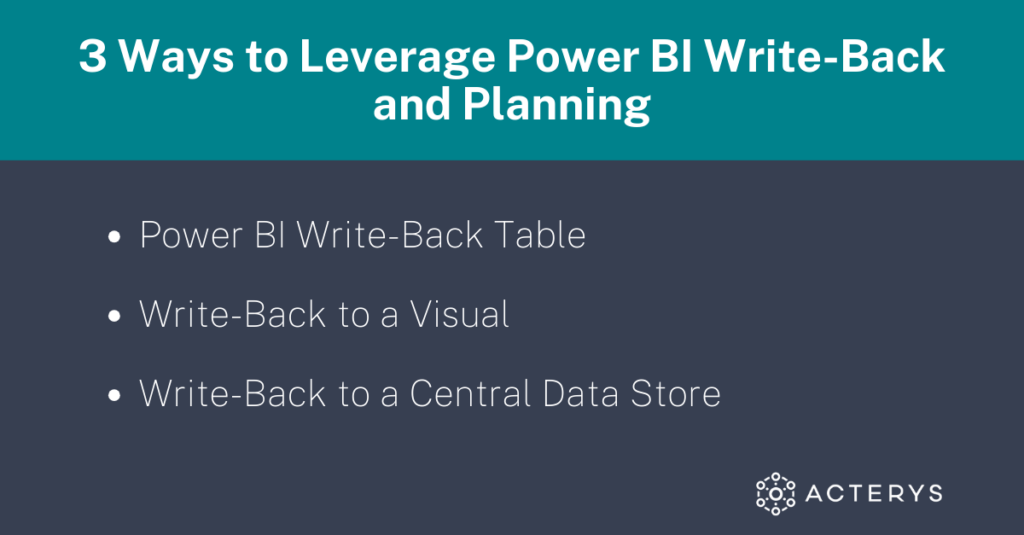
Optimize Your Business Modeling and Planning Process
Power BI is a powerful data discovery solution, even though it doesn’t natively cover data entry, planning and write-back processes for comprehensive performance management. To get the most out of the platform, businesses should explore various Power BI write-back approaches, how they differ and what’ll provide the greatest value to the organization.
Want to see what Acterys can do for your business now? Start your Acterys trial today, and take advantage of enterprise-grade, advanced planning capabilities.