Làm thế nào sử dụng SAP HANA trong Power BI hoặc Excel
Quote from bsdinsight on 14 November 2023, 18:59Làm thế nào để sử dụng SAP HANA trong Power BI hoặc Excel
Tài liệu này hướng dẫn bạn tải và cài đặt các drive để kết nối Excel hoặc Power BI vào database SAP HANA
You’ll need an SAP account to sign in to the website and download the drivers. If you’re unsure, contact the SAP administrator in your organization.
To use SAP HANA in Power BI Desktop or Excel, you must have the SAP HANA ODBC driver installed on the local client computer for the SAP HANA data connection to work properly.
- You can download the SAP HANA Client tools from SAP Development Tools, which contains the necessary ODBC driver.
- Or you can get it from the SAP Software Download Center.
In the Software portal, search for the SAP HANA CLIENT for Windows computers. Since the SAP Software Download Center changes its structure frequently, more specific guidance for navigating that site isn’t available. For instructions about installing the SAP HANA ODBC driver, go to Installing SAP HANA ODBC Driver on Windows 64 Bits.
To use SAP HANA in Excel, you must have either the 32-bit or 64-bit SAP HANA ODBC driver (depending on whether you’re using the 32-bit or 64-bit version of Excel) installed on the local client computer.
This feature is only available in Excel for Windows if you have Office 2019 or a Microsoft 365 subscription. If you’re a Microsoft 365 subscriber, make sure you have the latest version of Office.
HANA 1.0 SPS 12rev122.09, 2.0 SPS 3rev30 and BW/4HANA 2.0 is supported.
Làm thế nào để sử dụng SAP HANA trong Power BI hoặc Excel
Tài liệu này hướng dẫn bạn tải và cài đặt các drive để kết nối Excel hoặc Power BI vào database SAP HANA
You’ll need an SAP account to sign in to the website and download the drivers. If you’re unsure, contact the SAP administrator in your organization.
To use SAP HANA in Power BI Desktop or Excel, you must have the SAP HANA ODBC driver installed on the local client computer for the SAP HANA data connection to work properly.
- You can download the SAP HANA Client tools from SAP Development Tools, which contains the necessary ODBC driver.
- Or you can get it from the SAP Software Download Center.
In the Software portal, search for the SAP HANA CLIENT for Windows computers. Since the SAP Software Download Center changes its structure frequently, more specific guidance for navigating that site isn’t available. For instructions about installing the SAP HANA ODBC driver, go to Installing SAP HANA ODBC Driver on Windows 64 Bits.
To use SAP HANA in Excel, you must have either the 32-bit or 64-bit SAP HANA ODBC driver (depending on whether you’re using the 32-bit or 64-bit version of Excel) installed on the local client computer.
This feature is only available in Excel for Windows if you have Office 2019 or a Microsoft 365 subscription. If you’re a Microsoft 365 subscriber, make sure you have the latest version of Office.
HANA 1.0 SPS 12rev122.09, 2.0 SPS 3rev30 and BW/4HANA 2.0 is supported.