Forum breadcrumbs – You are here:ForumGiải pháp BSD cung cấp: Power PlatformNhững điểm mới của Purview tháng …
Những điểm mới của Purview tháng 7-2023
bsdinsight@bsdinsight-com
837 Posts
#1 · 23 November 2023, 16:00
Quote from bsdinsight on 23 November 2023, 16:00Những điểm mới, chức năng mới, chức năng nâng cấp của Purview tháng 7-2023
July 2023
Audit
- New notification concerning the retirement of Audit Classic Search.
- New: Addition of new operation search bar in the compliance portal.
- Updates to clarify the audit item lifetime limit. This is determined when it’s added to the auditing pipeline and is based on the licensing defaults or applicable retention policies.
- Clarification on the support for the Search-MailboxAuditLog and Search-AdminAuditLog cmdlets.
Communication compliance
- Support for advanced sensitive info types: Communication compliance now supports four advanced sensitive information types: All credentials, All full names, All medical terms and conditions, and All physical addresses.
- New conditions: Use the following new conditions to monitor communications that cross the firewall:
- Message is received from any of these external email addresses
- Message isn’t received from any of these external email addresses
- Message is sent to any of these external email addresses
- Message isn’t sent to any of these external email addresses
- New Policy settings button: View policy settings without opening a policy.
- New Filter bar: Key filters (Body/Subject, Date, Sender, and Tags) are always displayed to make it easier to filter.
Data loss prevention
- Investigate data loss prevention alerts with Microsoft 365 Defender (new)
- Investigate data loss prevention alerts with Microsoft 365 Sentinel (new)
- Get started with oversharing popups (new)
- Configure endpoint data loss prevention settings (updated; major update to Endpoint DLP Windows 10/11 and macOS settings table; GA restricted app groups, autoquarantine, and business justification in policy tips)
- Support for Administrative Units in DLP policies
- Support for Previewing evidence via the compliance portal alerts page
eDiscovery
- Clarification about placing distribution lists on hold. When you select a distribution list to be placed on hold, the hold is placed on each of the member mailboxes in the distribution list when the policy is created. Subsequent changes in the distribution list do not change or update the holds or the policy.
- General availability (GA): Upgrading a case to eDiscovery (Premium).
- General availability (GA): Jobs report in eDiscovery (Premium).
- New: Improving on the default filters in previous versions, eDiscovery (Premium) now provides advanced filters that let you build more flexible and advanced filters for review sets.
- Clarification on the default options to select retrieval options in draft collections. These are configured on the global eDiscovery Settings > Collections page. Retrieval options selected on the Collections setting page are selected as the default retrieval settings for all collections.
- Updates to clarify recipient expansion searches. These searches may not return expected results when using an email alias or part of an alias. We recommend using the full UPN in these searches.
Insider risk management
- In preview: Bring your own detections (BYOD). Use the new BYOD detections feature to import third-party insider risk detections and create custom indicators.
- Save a view of a filter in the Activity explorer: If you create a filter and customize columns for the filter, save a view of your changes to quickly apply again later.
- Support for virtualized environments: Insider risk management now supports virtualized environments through endpoint DLP.
- General availability (GA):
- Additional templates for browser signal detection: Browser signal detection is now used for the Data theft by departing users, Data leaks, and Risky browser usage (preview) templates.
- Update for the maximum size of a priority user group.
Sensitivity labels
- General availability (GA): A Contextual Summary tab is added to auto-labeling policies that are in simulation. Similar to other solutions that support contextual summary, when you select an item to review for matched files on SharePoint or OneDrive, this new tab highlights the matched content and its surrounding context. Use this tab to confirm that the match is positive and therefore suitable to turn on the policy. Or, the match is negative, in which case you can fine-tune the policy and rerun simulation. Contextual summary isn’t supported for emails.
- In preview: Now rolling out in preview, PDF support for auto-labeling policies, default sensitivity labels for SharePoint document libraries, and labeling activities in Office on the web that include manual labeling and displaying labeled documents, and encrypted PDFs that are now supported for DLP, eDiscovery, and search. You must opt-in for this PDF support.
Những điểm mới, chức năng mới, chức năng nâng cấp của Purview tháng 7-2023
July 2023
Audit
- New notification concerning the retirement of Audit Classic Search.
- New: Addition of new operation search bar in the compliance portal.
- Updates to clarify the audit item lifetime limit. This is determined when it’s added to the auditing pipeline and is based on the licensing defaults or applicable retention policies.
- Clarification on the support for the Search-MailboxAuditLog and Search-AdminAuditLog cmdlets.
Communication compliance
- Support for advanced sensitive info types: Communication compliance now supports four advanced sensitive information types: All credentials, All full names, All medical terms and conditions, and All physical addresses.
- New conditions: Use the following new conditions to monitor communications that cross the firewall:
- Message is received from any of these external email addresses
- Message isn’t received from any of these external email addresses
- Message is sent to any of these external email addresses
- Message isn’t sent to any of these external email addresses
- New Policy settings button: View policy settings without opening a policy.
- New Filter bar: Key filters (Body/Subject, Date, Sender, and Tags) are always displayed to make it easier to filter.
Data loss prevention
- Investigate data loss prevention alerts with Microsoft 365 Defender (new)
- Investigate data loss prevention alerts with Microsoft 365 Sentinel (new)
- Get started with oversharing popups (new)
- Configure endpoint data loss prevention settings (updated; major update to Endpoint DLP Windows 10/11 and macOS settings table; GA restricted app groups, autoquarantine, and business justification in policy tips)
- Support for Administrative Units in DLP policies
- Support for Previewing evidence via the compliance portal alerts page
eDiscovery
- Clarification about placing distribution lists on hold. When you select a distribution list to be placed on hold, the hold is placed on each of the member mailboxes in the distribution list when the policy is created. Subsequent changes in the distribution list do not change or update the holds or the policy.
- General availability (GA): Upgrading a case to eDiscovery (Premium).
- General availability (GA): Jobs report in eDiscovery (Premium).
- New: Improving on the default filters in previous versions, eDiscovery (Premium) now provides advanced filters that let you build more flexible and advanced filters for review sets.
- Clarification on the default options to select retrieval options in draft collections. These are configured on the global eDiscovery Settings > Collections page. Retrieval options selected on the Collections setting page are selected as the default retrieval settings for all collections.
- Updates to clarify recipient expansion searches. These searches may not return expected results when using an email alias or part of an alias. We recommend using the full UPN in these searches.
Insider risk management
- In preview: Bring your own detections (BYOD). Use the new BYOD detections feature to import third-party insider risk detections and create custom indicators.
- Save a view of a filter in the Activity explorer: If you create a filter and customize columns for the filter, save a view of your changes to quickly apply again later.
- Support for virtualized environments: Insider risk management now supports virtualized environments through endpoint DLP.
- General availability (GA):
- Additional templates for browser signal detection: Browser signal detection is now used for the Data theft by departing users, Data leaks, and Risky browser usage (preview) templates.
- Update for the maximum size of a priority user group.
Sensitivity labels
- General availability (GA): A Contextual Summary tab is added to auto-labeling policies that are in simulation. Similar to other solutions that support contextual summary, when you select an item to review for matched files on SharePoint or OneDrive, this new tab highlights the matched content and its surrounding context. Use this tab to confirm that the match is positive and therefore suitable to turn on the policy. Or, the match is negative, in which case you can fine-tune the policy and rerun simulation. Contextual summary isn’t supported for emails.
- In preview: Now rolling out in preview, PDF support for auto-labeling policies, default sensitivity labels for SharePoint document libraries, and labeling activities in Office on the web that include manual labeling and displaying labeled documents, and encrypted PDFs that are now supported for DLP, eDiscovery, and search. You must opt-in for this PDF support.
Click for thumbs down.0Click for thumbs up.0