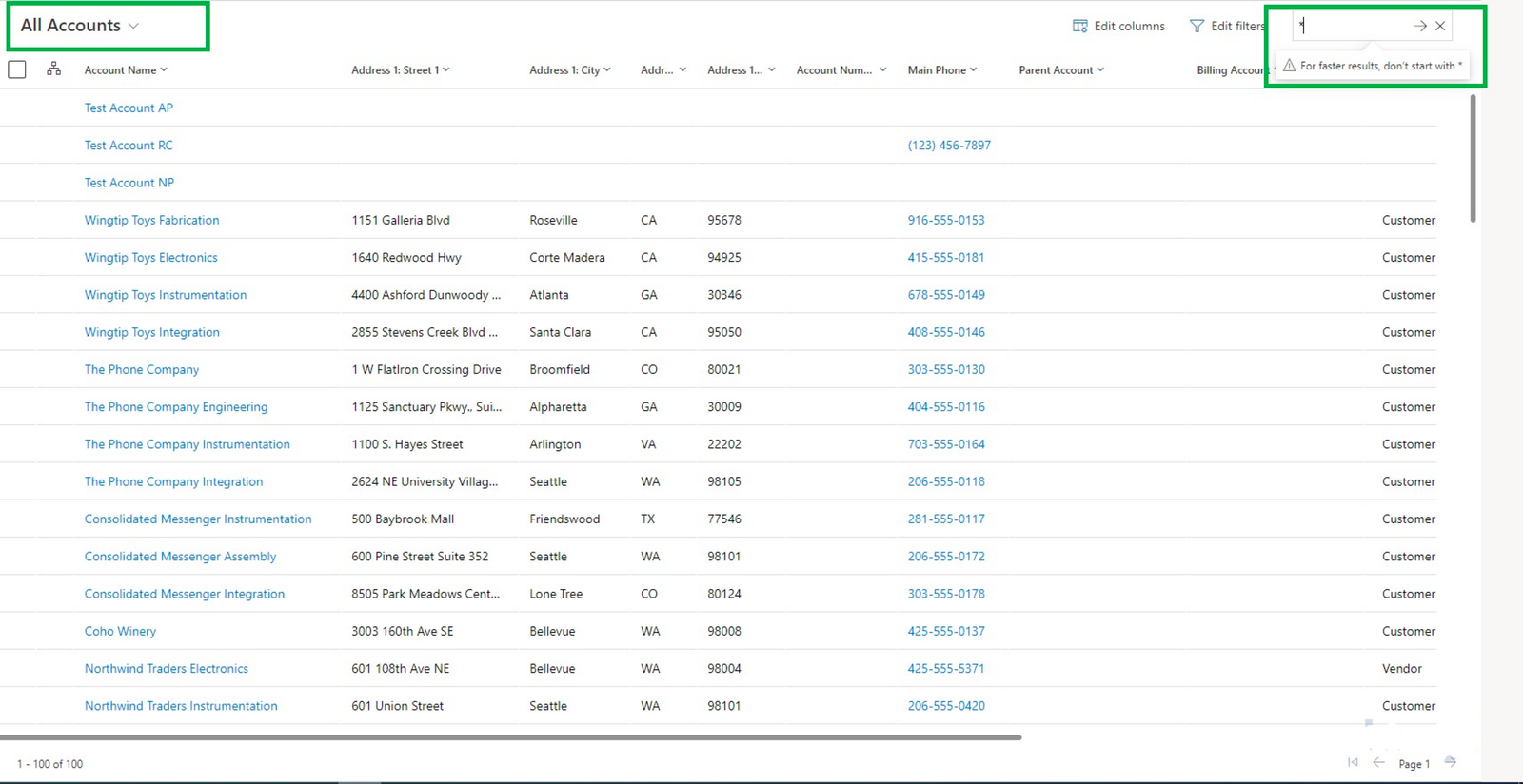Tìm kiếm record dữ liệu trong Dynamics 365
Quote from bsdinsight on 21 November 2023, 21:53Microsoft Dynamics 365 provides various settings to be configured as per the different business requirements, which provides us with a better UI interface along with various configuration settings.
Ở các phiên bản trước của Dynamics 365, bạn chỉ có thể tìm kiếm trên record của dữ liệu, chưa đi sâu được việc tìm kiếm trên các thuộc tính của dữ liệu
Với phiên bản mới này, Microsoft cho chúng ta cách tìm kiếm trên các thuộc tính, các filed trường của dữ liệu nhằm đẩy nhanh tốc độ tìm kiếm dữ liệu trên nền tảng của Dynamics 365
Với phiên bản mới của Dynamic 365 “Tooltip on search” cung cấp việc tìm kiếm theo các thuộc tính như thành phố, màu sắc, quốc gia. Sử dụng các thuộc tính này, bạn dễ dàng tìm kiến các dữ liệu một cách nhanh chóng.
Let us have a look-
- Let’s Assume a scenario in which the user wants to quickly find the account name or Account Number and be able to quickly search records by account name or Account number. Also, the tooltip on search will help the user to identify other attributes on which they can filter the data.
Please refer below screenshots for the same.
- Ghi chú: Việc tìm kiếm sẽ mất thời gian lâu hơn khi mà bạn sử dụng các ký tự đại diện như hình dưới đây.
Please refer below screenshot for the same.
Microsoft Dynamics 365 provides various settings to be configured as per the different business requirements, which provides us with a better UI interface along with various configuration settings.
Ở các phiên bản trước của Dynamics 365, bạn chỉ có thể tìm kiếm trên record của dữ liệu, chưa đi sâu được việc tìm kiếm trên các thuộc tính của dữ liệu
Với phiên bản mới này, Microsoft cho chúng ta cách tìm kiếm trên các thuộc tính, các filed trường của dữ liệu nhằm đẩy nhanh tốc độ tìm kiếm dữ liệu trên nền tảng của Dynamics 365
Với phiên bản mới của Dynamic 365 “Tooltip on search” cung cấp việc tìm kiếm theo các thuộc tính như thành phố, màu sắc, quốc gia. Sử dụng các thuộc tính này, bạn dễ dàng tìm kiến các dữ liệu một cách nhanh chóng.
Let us have a look-
- Let’s Assume a scenario in which the user wants to quickly find the account name or Account Number and be able to quickly search records by account name or Account number. Also, the tooltip on search will help the user to identify other attributes on which they can filter the data.
Please refer below screenshots for the same.

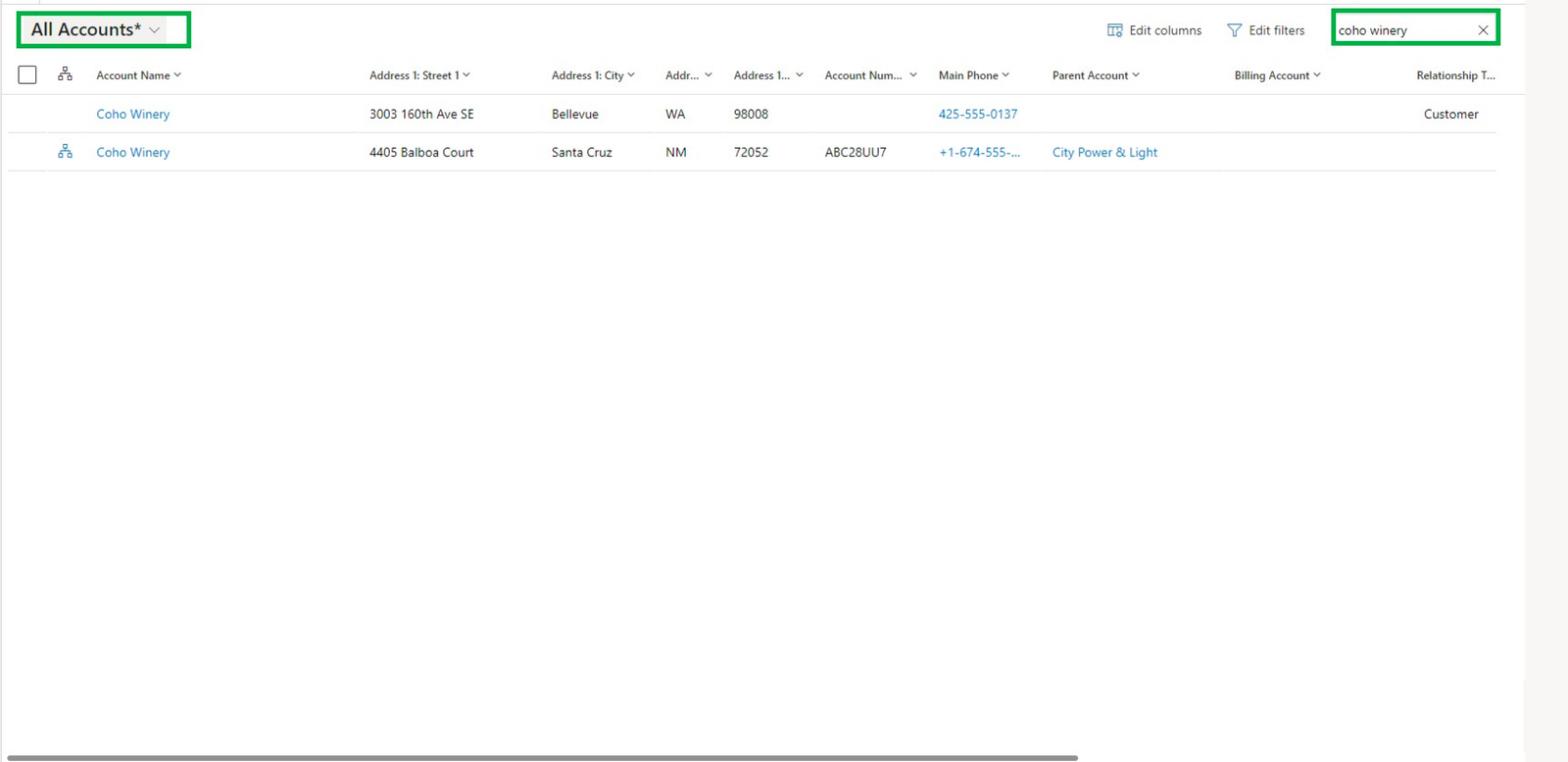
- Ghi chú: Việc tìm kiếm sẽ mất thời gian lâu hơn khi mà bạn sử dụng các ký tự đại diện như hình dưới đây.
Please refer below screenshot for the same.