- Version
- Download 37
- File Size 1.98 MB
- File Count 1
- Create Date 21 June 2024
- Last Updated 21 June 2024
Primavera P6 Professional User Guide
Here is a summary of the key points in the Primavera P6 Professional User Guide document:
- Introduction to Primavera P6 Professional:
- P6 Professional is a standalone project management software application.
- It provides tools for planning, controlling, and managing projects.
- Project Management Concepts:
- Why use P6 Professional for project management?
- Understanding the role of the user in the organization.
- Overview of the P6 Professional process for planning, controlling, and managing projects.
- Getting Started:
- Understanding consent notices and viewing your personal information.
- Workspace basics such as using windows, hint help, status bar, and wizards.
- Setting user preferences for display, date/time, currency, codes, email, and other options.
- Structuring Projects:
- Defining the Enterprise Project Structure (EPS).
- Working with the Organizational Breakdown Structure (OBS).
- Defining resources, roles, and resource curves.
- Setting up the Work Breakdown Structure (WBS).
- Defining project, resource, and activity codes.
- Defining custom fields and calendars.
- Remaining sections cover additional topics such as:
- Defining activities and relationships.
- Assigning resources and roles.
- Handling timesheets and expenses.
- Analyzing and reporting project data.
- And more advanced topics related to managing projects in P6 Professional.
The document provides comprehensive guidance on using the various features and functionalities of Primavera P6 Professional for project management.

Leave a Reply