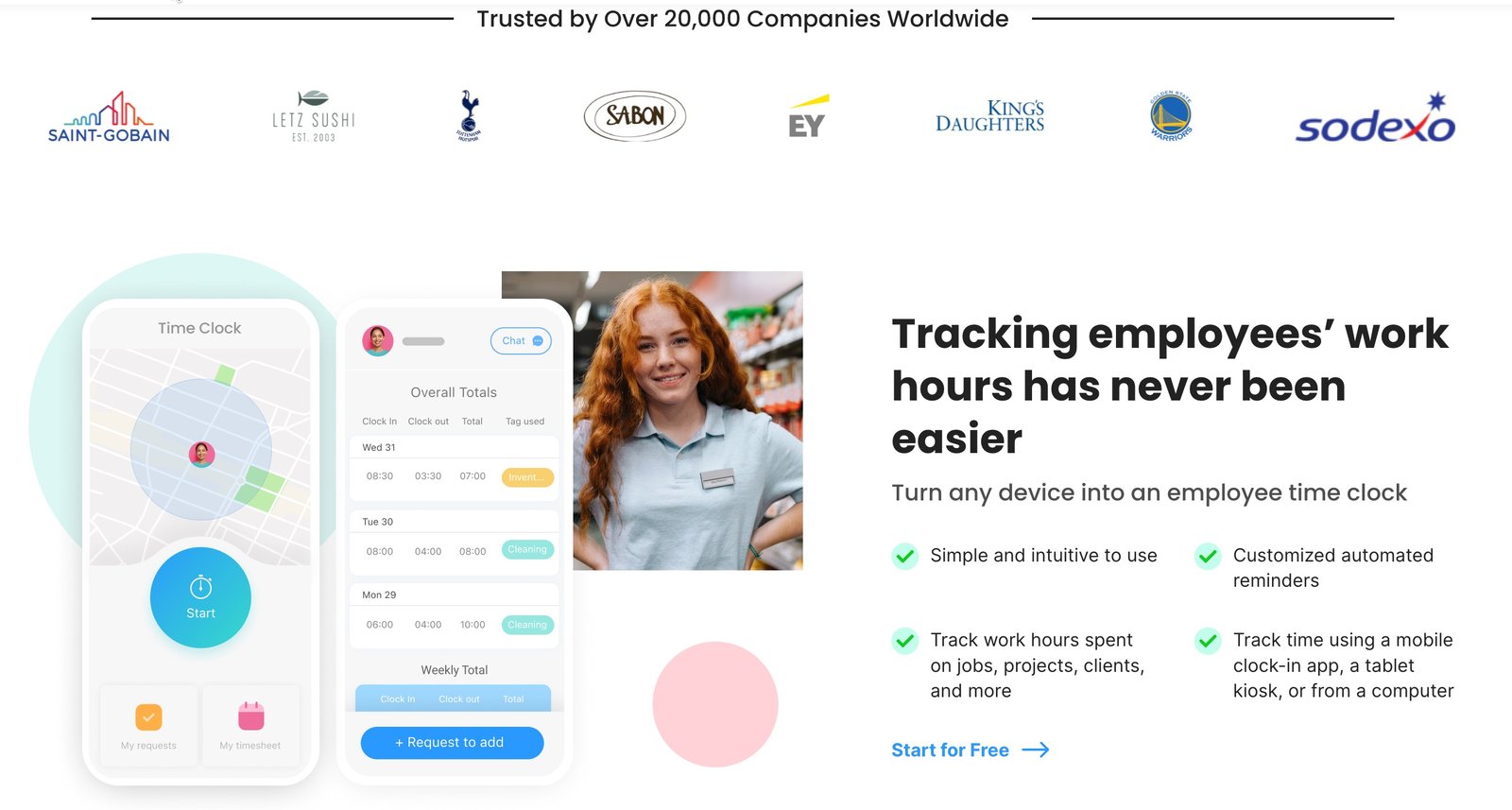Forum breadcrumbs – You are here:ForumQuản trị doanh nghiệp: Ứng dụngConnecteamHow I Chose the Best Employee Dat …
How I Chose the Best Employee Database Software
bsdinsight@bsdinsight-com
837 Posts
#1 · 18 November 2023, 03:31
Quote from bsdinsight on 18 November 2023, 03:31
How I Chose the Best Employee Database Software
Here’s the features I looked for when evaluating employee database software:
Must-have core features
- HR document management. You should be able to upload and save all employee documents digitally right in the software for easy access.
- Accessibility. Managers and employees need easy access to their data. Mobile-friendly software solutions let your employees update and check their data from anywhere, at any time.
- Employee knowledge base. It’s important to be able to store important documents for employee reference, like company policies, training materials, and employee handbooks.
- Employee directory. The software should include a detailed employee directory to store employee contact information, emergency contacts, job sites, and more important information.
I looked for usability features, like:
- Security. Employee database software holds employee data and personal information, so it’s essential to look for software with a security focus. Some software solutions have facial recognition to prevent unauthorized access to important information. Other platforms may also have password protection or fingerprint scanning.
- Ease of use. The software should be easy to use for both managers and employees.
- Customer support. It’s important for the software to have good customer support in case you run into any technical issues.
Other important product features I looked for include:
- Communication tools. This makes it simple for your team to stay in touch and share documents with ease.
- E-signatures. Ideally, the software should come with the ability to sign forms right within the app.
How I Chose the Best Employee Database Software
Here’s the features I looked for when evaluating employee database software:
Must-have core features
- HR document management. You should be able to upload and save all employee documents digitally right in the software for easy access.
- Accessibility. Managers and employees need easy access to their data. Mobile-friendly software solutions let your employees update and check their data from anywhere, at any time.
- Employee knowledge base. It’s important to be able to store important documents for employee reference, like company policies, training materials, and employee handbooks.
- Employee directory. The software should include a detailed employee directory to store employee contact information, emergency contacts, job sites, and more important information.
I looked for usability features, like:
- Security. Employee database software holds employee data and personal information, so it’s essential to look for software with a security focus. Some software solutions have facial recognition to prevent unauthorized access to important information. Other platforms may also have password protection or fingerprint scanning.
- Ease of use. The software should be easy to use for both managers and employees.
- Customer support. It’s important for the software to have good customer support in case you run into any technical issues.
Other important product features I looked for include:
- Communication tools. This makes it simple for your team to stay in touch and share documents with ease.
- E-signatures. Ideally, the software should come with the ability to sign forms right within the app.
Click for thumbs down.0Click for thumbs up.0